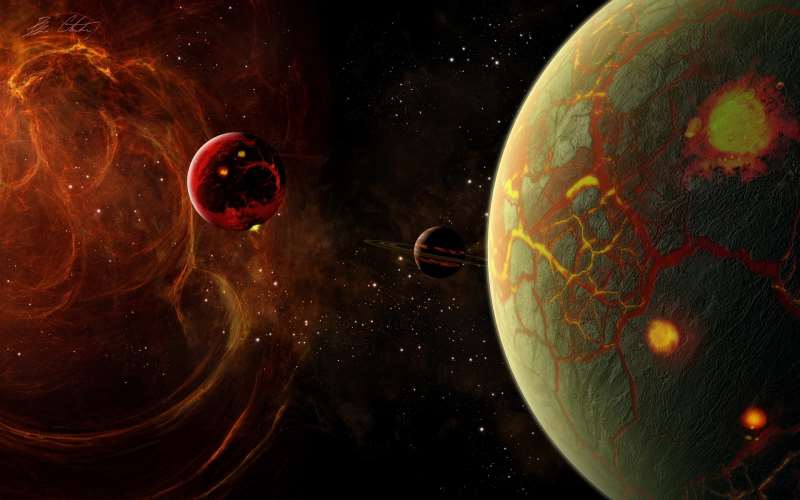
在C语言中,可以使用`_beginthreadex`函数创建多线程。`_beginthreadex`函数位于`process.h`头文件中,用于创建一个新的线程,它提供了更多的灵活性和功能。
`_beginthreadex`函数的原型如下:
```c
unsigned int _beginthreadex(
void* security,
unsigned int stack_size,
unsigned int (__stdcall* start_address)(void*),
void* arglist,
unsigned int initflag,
unsigned int* thrdaddr
);
```
参数解释:
- `security`:指向`_SECURITY_ATTRIBUTES`结构的指针,指定线程是否继承了调用线程的安全描述符,一般传入`NULL`。
- `stack_size`:新线程的堆栈大小,一般使用默认值`0`。
- `start_address`:线程的入口函数,即当线程开始运行时所执行的函数。
- `arglist`:传递给线程入口函数的参数,可以为NULL。
- `initflag`:线程初始状态标志,一般使用默认值`0`。
- `thrdaddr`:一个指针,用于返回线程的唯一标识符。
`_beginthreadex`函数的返回值是线程的ID,如果创建失败,则返回一个无效的线程ID。
下面是一个使用`_beginthreadex`函数创建多线程的示例代码:
```c
#include #include unsigned int __stdcall thread_function(void* param) { int* thread_num = (int*)param; printf("This is thread #%d\n", *thread_num); return 0; } int main() { int i; unsigned int thread_id; int thread_nums[5] = {1, 2, 3, 4, 5}; for (i = 0; i < 5; i++) { thread_id = _beginthreadex(NULL, 0, thread_function, &(thread_nums[i]), 0, NULL); if (thread_id == 0) { printf("Failed to create thread #%d\n", thread_nums[i]); } else { printf("Thread #%d created, ID is %u\n", thread_nums[i], thread_id); } } // 等待所有子线程结束 Sleep(1000); return 0; } ``` 上述示例代码中,`thread_function`函数是线程的入口函数,它接收一个指向整数的指针作为参数,并打印出线程的编号。在`main`函数中,我们使用`_beginthreadex`函数创建了五个线程,并传递了不同的线程编号作为参数。然后,我们使用`Sleep`函数让主线程等待一段时间,以便观察所有子线程的输出结果。 编译并运行上述示例代码,可以看到输出结果如下: ``` Thread #1 created, ID is 2812 Thread #2 created, ID is 1628 Thread #3 created, ID is 2944 Thread #4 created, ID is 1468 Thread #5 created, ID is 1776 This is thread #1 This is thread #5 This is thread #4 This is thread #3 This is thread #2 ``` 可以看到,五个线程分别打印了自己的编号,说明它们在同时运行。 总结:使用`_beginthreadex`函数可以方便地创建多线程。需要注意的是,`_beginthreadex`函数创建的线程是Windows API线程,需要使用`Sleep`等函数进行线程同步和等待。此外,需要注意线程的销毁和资源的释放,避免内存泄漏等问题。 壹涵网络我们是一家专注于网站建设、企业营销、网站关键词排名、AI内容生成、新媒体营销和短视频营销等业务的公司。我们拥有一支优秀的团队,专门致力于为客户提供优质的服务。 我们致力于为客户提供一站式的互联网营销服务,帮助客户在激烈的市场竞争中获得更大的优势和发展机会!
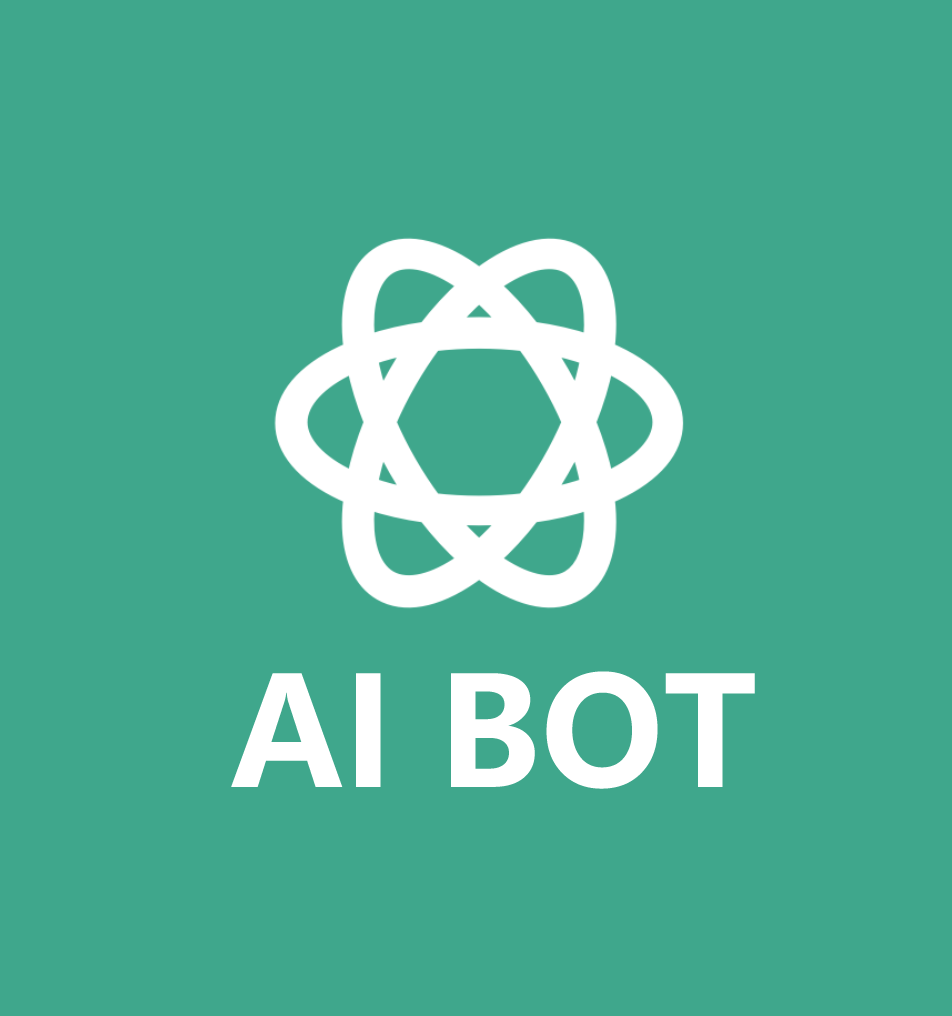


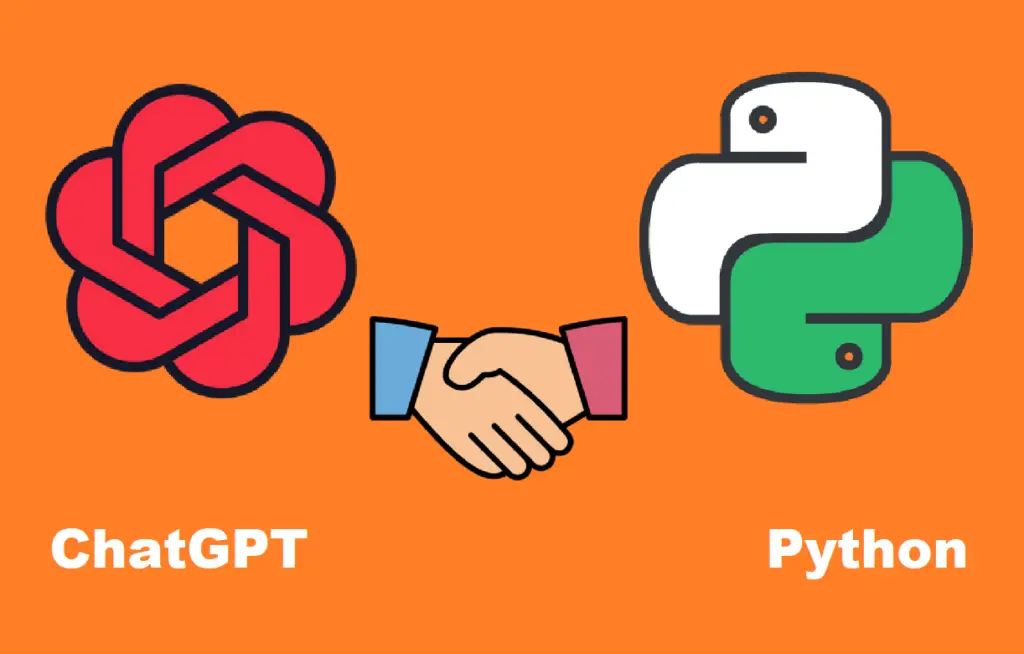
发表评论 取消回复