
Title: Understanding and Troubleshooting Python Socket Error 10061
Introduction:
Python's socket module provides a convenient way to establish network connections and exchange data between a client and a server. However, during the process, you might encounter various errors. One such error is socket error 10061, which indicates a connection refused by the target machine. In this article, we will delve into the causes, troubleshooting methods, and important considerations related to socket error 10061.
1. Understanding Socket Error 10061:
Socket error 10061 commonly occurs when a client attempts to connect to a server application but fails due to the target machine refusing the connection. The error can be caused by several reasons, including:
a) The server application is not running or is not listening to the specified port.
b) A firewall or antivirus software is blocking the connection.
c) The server's IP address or port number is incorrect.
d) The network connection is unreliable or unstable.
2. Troubleshooting Socket Error 10061:
To resolve socket error 10061, consider the following troubleshooting methods:
a) Check Server Application: Ensure that the server application is running and listening to the correct port. Verify the server's IP address and port number configuration.
b) Verify Firewall or Antivirus Settings: Disable or configure the firewall or antivirus software to allow the client-server connection. Add exceptions for the relevant ports used by the server application.
c) Verify Connectivity: Ensure that the client and server machines can communicate with each other. Check network cables, Wi-Fi settings, or any other relevant networking hardware.
d) Check Server Load: If the server is heavily loaded, it may refuse new connections. Monitor the server's resource usage and consider scaling or optimizing it if necessary.
e) Test with Different Protocols: Try connecting to the server using different protocols, such as TCP or UDP, to rule out any protocol-specific issues.
3. Additional Considerations:
Beyond troubleshooting socket error 10061, consider the following considerations for smoother network communication:
a) Proper Error Handling: When connecting to a server, always handle potential socket errors gracefully. Implement proper error handling mechanisms, such as try-except blocks, to catch and handle exceptions effectively.
b) Secure Connections: If security is a concern, consider implementing secure connections using protocols like SSL/TLS. Additionally, ensure that you are connecting to the intended server by verifying the server's certificate.
c) Read and Write Timeouts: Use timeout settings for socket operations to avoid hanging up the client or server due to unresponsive connections. Implement timeouts for read and write operations to prevent potential bottlenecks.
d) Error Logging and Monitoring: Implement error logging mechanisms to capture and analyze any socket errors that occur during application runtime. This will help in diagnosing and resolving issues more effectively.
e) Scalability and Load Balancing: If the application expects high traffic or frequent client connections, consider implementing load balancing techniques to distribute the workload and ensure efficient resource utilization.
Conclusion:
Socket error 10061 is a common error encountered when establishing a connection between a client and a server application. Understanding the various causes and troubleshooting methods can help resolve the issue effectively. Additionally, considering important points like error handling, security, timeouts, and scalability will enhance the overall stability and performance of network communications in Python. Always remember to thoroughly test your network connectivity and configurations to ensure reliable and secure client-server interactions.
壹涵网络我们是一家专注于网站建设、企业营销、网站关键词排名、AI内容生成、新媒体营销和短视频营销等业务的公司。我们拥有一支优秀的团队,专门致力于为客户提供优质的服务。
我们致力于为客户提供一站式的互联网营销服务,帮助客户在激烈的市场竞争中获得更大的优势和发展机会!
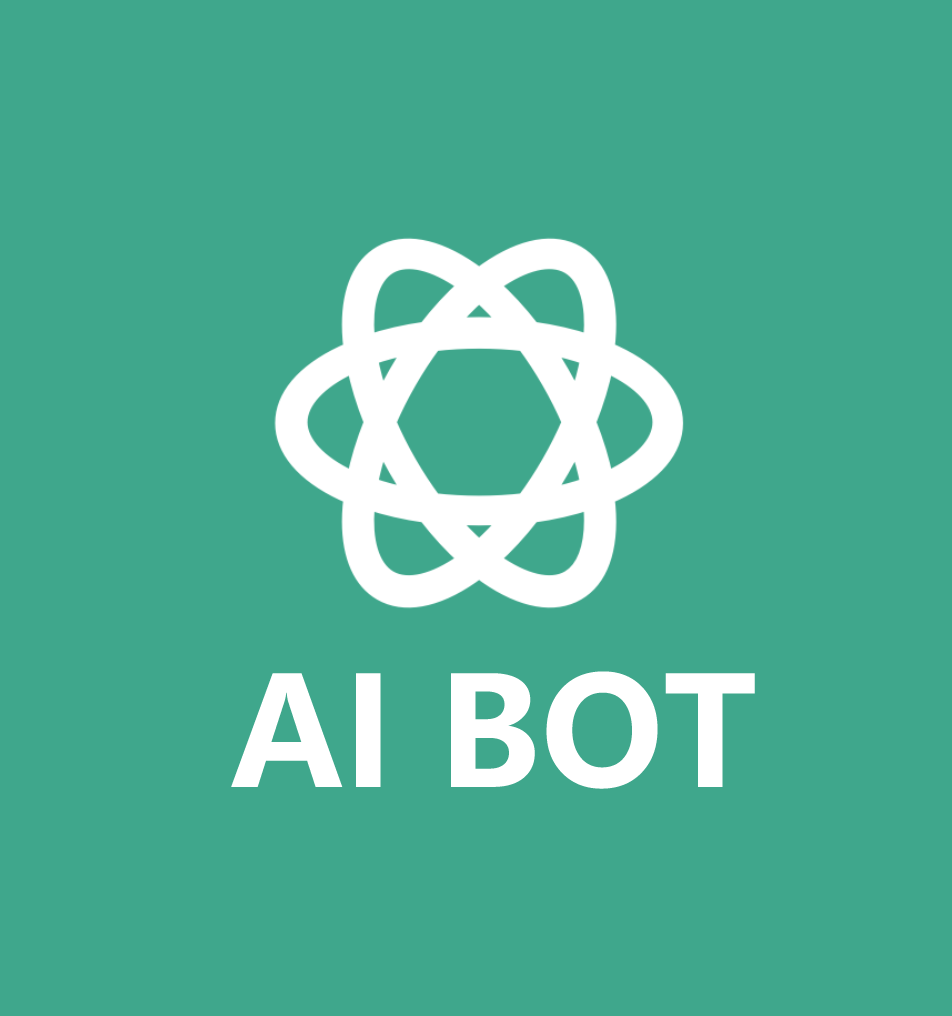


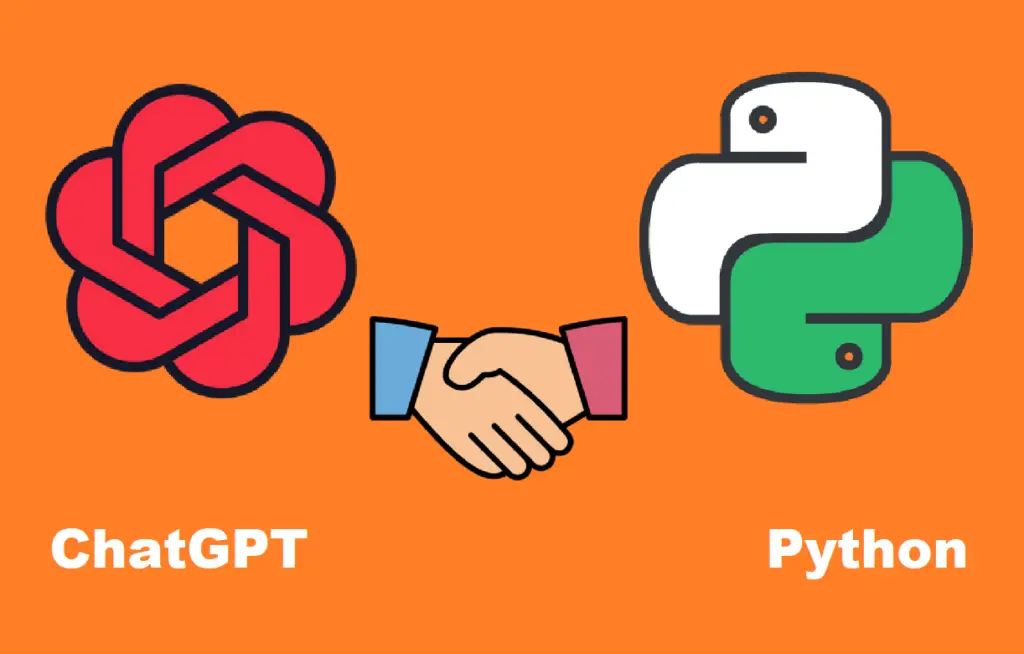
发表评论 取消回复