
LinearLayout(线性布局)是Android开发中最常用的布局之一,它将子元素按照水平或垂直方向一次排列。可以理解为线性布局中的子元素以一条直线排列。
**使用方法**
在XML布局文件中,通过设置`android:orientation`来确定线性布局的排列方向,可选值有`horizontal`和`vertical`。其中,`horizontal`表示水平方向排列,`vertical`表示垂直方向排列。
样例代码:
```
android:layout_height="match_parent" android:orientation="vertical"> ``` 在线性布局中,子元素的排列顺序是由它们在XML布局文件中的顺序决定的。默认情况下,子元素会填满整个布局,可以通过设置`android:layout_weight`来调整子元素的比例。 样例代码: ``` android:layout_height="match_parent" android:orientation="vertical"> android:layout_height="0dp" android:layout_weight="1" /> android:layout_height="0dp" android:layout_weight="2" /> android:layout_height="0dp" android:layout_weight="1" /> ``` 上面的代码表示在垂直方向上,将一个高度为1/4的空白视图、一个高度为1/2的空白视图和一个高度为1/4的空白视图按顺序排列。 **案例说明** 实际开发中,LinearLayout(线性布局)使用非常广泛。下面介绍几个常见的案例: 1. 横向滑动的图片列表 使用水平方向的线性布局,和`HorizontalScrollView`组合,可以很方便地实现一个横向滑动的图片列表。每个图片可以是一个`ImageView`,也可以是一个复杂的布局。 样例代码: ``` android:layout_height="wrap_content"> android:layout_height="match_parent" android:orientation="horizontal"> ``` 2. 带图标、标题和内容的列表项 使用垂直方向的线性布局,可以实现带图标、标题和内容的列表项,每个列表项是一个复杂的布局。使用`ImageView`和`TextView`来显示图标、标题和内容。 样例代码: ``` android:layout_height="wrap_content" android:orientation="vertical"> android:layout_height="wrap_content" android:orientation="horizontal"> android:layout_height="wrap_content" android:src="@drawable/ic_launcher" /> android:layout_height="wrap_content" android:layout_weight="1" android:text="Title" /> android:layout_height="wrap_content" android:text="Content" /> ``` 3. 显示不同比例的控件 使用`layout_weight`可以给不同的控件设置不同的比例,从而实现显示不同比例的控件。例如:垂直方向上,一个按钮占据1/3的高度,一个文本框占据2/3的高度。 样例代码: ``` android:layout_height="match_parent" android:orientation="vertical"> android:layout_height="0dp" android:layout_weight="1" android:text="Button"/> android:layout_height="0dp" android:layout_weight="2" android:hint="EditText"/> ``` 总之,LinearLayout(线性布局)是Android开发中非常常用的布局之一,一定要熟练掌握。它可以用来实现各种复杂的UI界面,非常灵活。 壹涵网络我们是一家专注于网站建设、企业营销、网站关键词排名、AI内容生成、新媒体营销和短视频营销等业务的公司。我们拥有一支优秀的团队,专门致力于为客户提供优质的服务。 我们致力于为客户提供一站式的互联网营销服务,帮助客户在激烈的市场竞争中获得更大的优势和发展机会!
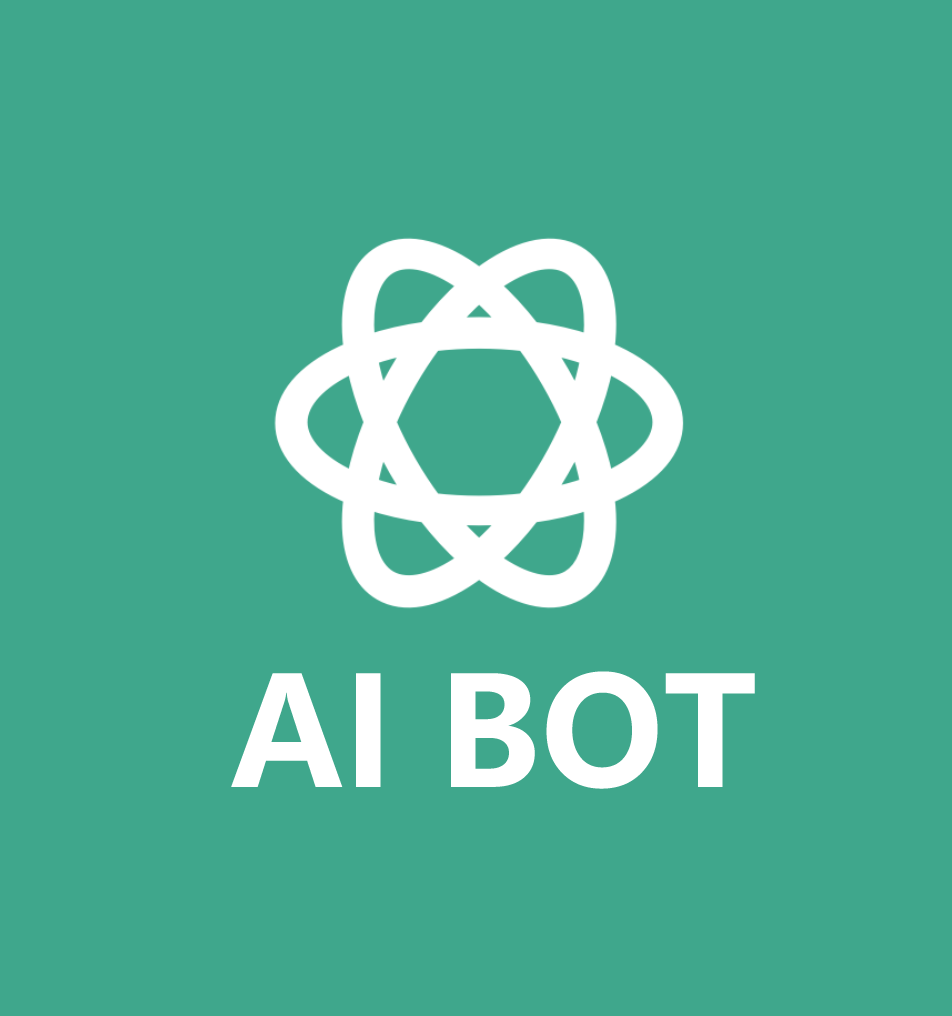


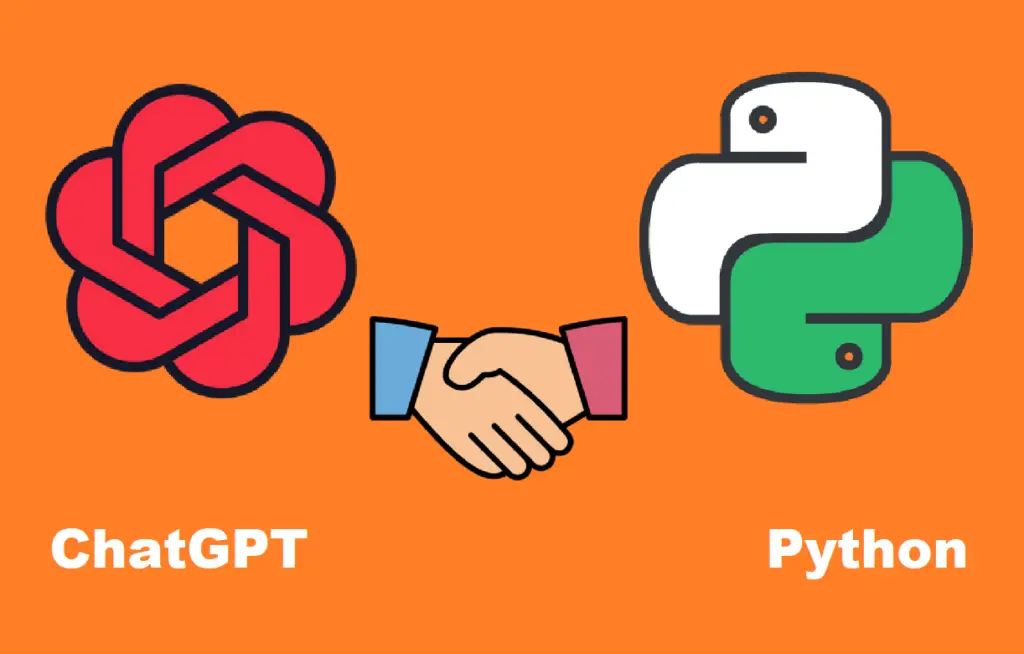
发表评论 取消回复