
PHP作为一种常用的服务器端语言,也有着丰富的绘图函数库,可以用来在Web应用程序中绘制各种图形,比如折线图、柱状图、饼图等。
一、绘制线条和形状
1. imageline()函数
这个函数可以用来绘制一条直线。它的基本语法是:
```php
bool imageline ( resource $image , int $x1 , int $y1 , int $x2 , int $y2 , int $color )
```
其中,$image是一个图像资源,表示要绘制的图像;$x1,$y1和$x2,$y2分别是直线的起点和终点坐标;$color是线条的颜色,可以使用imagecolorallocate()函数来为其分配颜色值。
例如,下面的代码将在一个空的画布上绘制一条红色的直线:
```php
$width = 200;
$height = 200;
$image = imagecreatetruecolor($width, $height);
$red = imagecolorallocate($image, 255, 0, 0);
imageline($image, 0, 0, $width, $height, $red);
header('Content-type: image/png');
imagepng($image);
imagedestroy($image);
```
2. imagettftext()函数
这个函数可以用来在图像上绘制文本。它的基本语法是:
```php
array imagettftext ( resource $image , float $size , float $angle , int $x , int $y , int $color , string $fontfile , string $text )
```
其中,$image、$x和$y含义与前面的函数相同;$size指定文字的大小;$angle指定文字的旋转角度;$color指定文字的颜色;$fontfile是字体文件的路径;$text是要绘制的文本。
例如,下面的代码在一个空的画布上绘制了一行白色文字:
```php
$width = 200;
$height = 200;
$image = imagecreatetruecolor($width, $height);
$white = imagecolorallocate($image, 255, 255, 255);
$fontfile = 'arial.ttf';
$text = 'Hello World!';
$size = 24;
$x = 50;
$y = 100;
imagettftext($image, $size, 0, $x, $y, $white, $fontfile, $text);
header('Content-type: image/png');
imagepng($image);
imagedestroy($image);
```
3. imagefilledrectangle()函数
这个函数用来绘制矩形。其基本语法如下:
```php
bool imagefilledrectangle ( resource $image , int $x1 , int $y1 , int $x2 , int $y2 , int $color )
```
其中,$image、$x1、$y1、$x2、$y2和$color的含义与前面的函数相同,可以使用两个点的坐标来确定矩形的位置和大小。
例如,下面的代码会在画布的左上角绘制一个红色矩形:
```php
$width = 200;
$height = 200;
$image = imagecreatetruecolor($width, $height);
$red = imagecolorallocate($image, 255, 0, 0);
imagefilledrectangle($image, 0, 0, 50, 50, $red);
header('Content-type: image/png');
imagepng($image);
imagedestroy($image);
```
二、绘制图表
除了上面的一些基本形状之外,我们还可以使用PHP来绘制各种图表,如折线图、柱状图、饼图等。
1. 折线图
绘制折线图的基本思路是将一系列数据点连接起来,形成折线。具体的实现方法是先将X和Y的坐标轴画出来,然后再根据一组数据在坐标轴上绘制出各个数据点,并使用imageline()函数将它们连接起来。
例如,下面是一个简单的折线图的代码:
```php
$data = array(10, 20, 30, 40, 50, 60, 70, 80, 90, 100);
$width = 400;
$height = 200;
$padding = 10;
$max_val = max($data);
$image = imagecreatetruecolor($width, $height);
$white = imagecolorallocate($image, 255, 255, 255);
$gray = imagecolorallocate($image, 128, 128, 128);
$black = imagecolorallocate($image, 0, 0, 0);
$red = imagecolorallocate($image, 255, 0, 0);
$fontfile = 'arial.ttf';
$fontsize = 10;
imagefilledrectangle($image, 0, 0, $width, $height, $white);
imageline($image, $padding, $padding, $padding, $height - $padding, $black);
imageline($image, $padding, $height - $padding, $width - $padding, $height - $padding, $black);
// 绘制数据点
$data_count = count($data);
$bar_width = ($width - $padding * 2) / $data_count;
for ($i = 0; $i < $data_count; $i++) {
$x1 = $padding + $i * $bar_width;
$y1 = $height - $padding;
$y2 = $height - $padding - ($data[$i] / $max_val) * ($height - $padding * 2);
imageline($image, $x1, $y1, $x1 + $bar_width, $y2, $red);
imagefilledellipse($image, $x1 + $bar_width / 2, $y2, 5, 5, $red);
imagettftext($image, $fontsize, 0, $x1, $height - $padding / 2, $gray, $fontfile, $i + 1);
imagettftext($image, $fontsize, 0, $x1 + $bar_width / 2, $y2 - 10, $black, $fontfile, $data[$i]);
}
header('Content-type: image/png');
imagepng($image);
imagedestroy($image);
```
这个代码会绘制出一个折线图,横坐标表示数据点的序号,纵坐标表示数据点的值。
2. 柱状图
柱状图的绘制原理与折线图差不多,只是将数据点改为矩形即可。具体的实现方法是使用imagefilledrectangle()函数来绘制矩形,并使用imagettftext()函数来在矩形上方显示数据点的值。
例如,下面是一个简单的柱状图的代码:
```php
$data = array(10, 20, 30, 40, 50, 60, 70, 80, 90, 100);
$width = 400;
$height = 200;
$padding = 10;
$max_val = max($data);
$image = imagecreatetruecolor($width, $height);
$white = imagecolorallocate($image, 255, 255, 255);
$gray = imagecolorallocate($image, 128, 128, 128);
$black = imagecolorallocate($image, 0, 0, 0);
$red = imagecolorallocate($image, 255, 0, 0);
$fontfile = 'arial.ttf';
$fontsize = 10;
imagefilledrectangle($image, 0, 0, $width, $height, $white);
imageline($image, $padding, $padding, $padding, $height - $padding, $black);
imageline($image, $padding, $height - $padding, $width - $padding, $height - $padding, $black);
// 绘制数据点
$data_count = count($data);
$bar_width = ($width - $padding * 2) / $data_count;
for ($i = 0; $i < $data_count; $i++) {
$x1 = $padding + $i * $bar_width;
$x2 = $x1 + $bar_width;
$y1 = $height - $padding;
$y2 = $height - $padding - ($data[$i] / $max_val) * ($height - $padding * 2);
imagefilledrectangle($image, $x1, $y2, $x2, $y1, $red);
imagettftext($image, $fontsize, 0, $x1 + $bar_width / 2 - 10, $y2 - 20, $black, $fontfile, $data[$i]);
imagettftext($image, $fontsize, 0, $x1 + $bar_width / 2 - 10, $height - $padding / 2, $gray, $fontfile, $i + 1);
}
header('Content-type: image/png');
imagepng($image);
imagedestroy($image);
```
这个代码会绘制出一个柱状图,横坐标表示数据点的序号,纵坐标表示数据点的值。
3. 饼图
饼图是另外一种基本的图表类型,绘制方法是将一个圆形分成若干份,每一份的大小和颜色根据相应的数据来确定。具体的实现方法是使用imagefilledarc()函数来绘制分块的圆形,并使用imagettftext()函数来在分块上方显示相应的数据。
例如,下面是一个简单的饼图的代码:
```php
$data = array(10, 20, 30, 40, 50);
$colors = array(
array(255, 0 , 0),
array(255, 255, 0),
array(0, 255, 0),
array(0, 0, 255),
array(255, 0 , 255),
);
$width = 400;
$height = 400;
$radius = min($width, $height) / 2;
$center_x = $width / 2;
$center_y = $height / 2;
$start_angle = 0;
$image = imagecreatetruecolor($width, $height);
$white = imagecolorallocate($image, 255, 255, 255);
$gray = imagecolorallocate($image, 128, 128, 128);
$black = imagecolorallocate($image, 0, 0, 0);
$fontfile = 'arial.ttf';
$fontsize = 10;
imagefilledrectangle($image, 0, 0, $width, $height, $white);
// 绘制饼图
$sum = array_sum($data);
foreach ($data as $key => $value) {
$angle = $value / $sum * 360;
$end_angle = $start_angle + $angle;
$color = imagecolorallocate($image, $colors[$key][0], $colors[$key][1], $colors[$key][2]);
imagefilledarc($image, $center_x, $center_y, $radius * 2, $radius * 2, $start_angle, $end_angle, $color, IMG_ARC_PIE);
$start_angle = $end_angle;
// 显示数据
$x = $center_x + cos(deg2rad(($start_angle + $end_angle) / 2)) * $radius / 1.5;
$y = $center_y + sin(deg2rad(($start_angle + $end_angle) / 2)) * $radius / 1.5;
imagettftext($image, $fontsize, 0, $x, $y, $black, $fontfile, $key + 1);
}
header('Content-type: image/png');
imagepng($image);
imagedestroy($image);
```
这个代码会绘制出一个饼图,每一块表示一个数据点。
三、注意事项
在使用PHP绘图函数的时候需要注意以下事项:
1. 坐标系的方向
在PHP中,坐标系的原点通常在左上角,向下为Y轴正方向,向右为X轴正方向。某些函数可以通过旋转坐标系来调整坐标系方向,这个需要根据具体情况来决定。
2. 颜色的使用
在PHP中,颜色通常是通过使用imagecolorallocate()函数来分配的。这个函数接受RGB颜色的三个值(0-255)作为参数,可以用来表示任何一种颜色。如果要使用多种颜色,最好将颜色值保存在一个数组中,方便后续使用。
3. 图像的输出
生成的图像需要通过header()函数设置图像MIME类型,并使用相应的输出函数来输出。常见的输出函数有imagepng()、imagejpeg()和imagegif()等等。输出图像后,一定要记得使用imagedestroy()函数来释放内存。
4. 防范注入攻击
由于PHP绘图函数的参数可以通过HTTP请求提交,因此需要谨防注入攻击。建议对输入数据做有效性验证,过滤输入中的敏感字符,尽可能减少安全风险。
综上所述,PHP绘图函数可以方便地绘制各种图形,同时需要注意事项,以确保安全和正确性。
壹涵网络我们是一家专注于网站建设、企业营销、网站关键词排名、AI内容生成、新媒体营销和短视频营销等业务的公司。我们拥有一支优秀的团队,专门致力于为客户提供优质的服务。
我们致力于为客户提供一站式的互联网营销服务,帮助客户在激烈的市场竞争中获得更大的优势和发展机会!
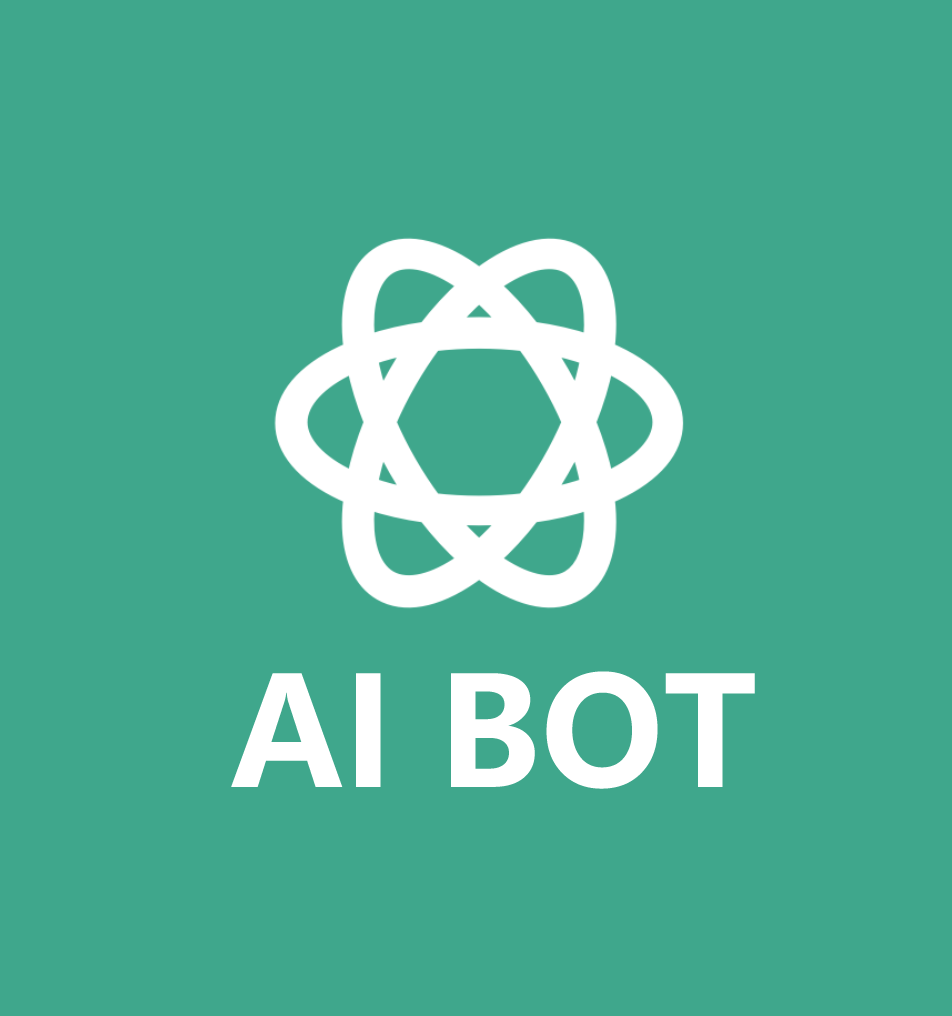


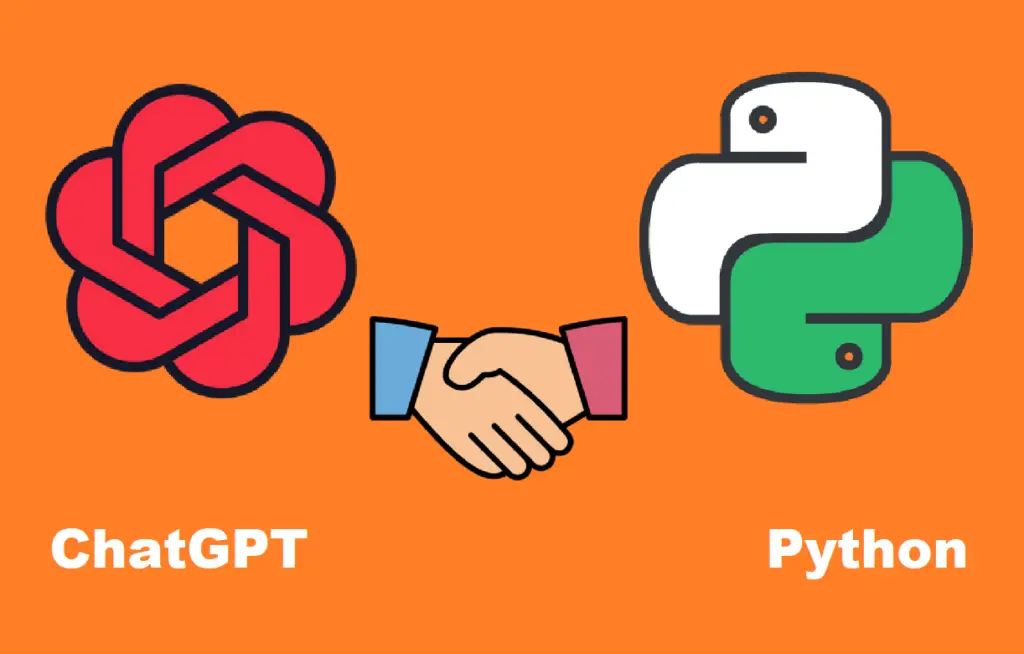
发表评论 取消回复