
核桃编程是一款优秀的在线编程学习平台,帮助学生通过编程游戏来学习编程知识。平台上丰富的编程游戏,让学生可以通过实践操作来掌握编程基础知识,同时也提高了学生的编程兴趣和动手实践能力。
下面我们将带领大家深入了解一些核桃编程游戏的代码实现。
1. 俄罗斯方块游戏
俄罗斯方块游戏是一款非常经典的游戏,在核桃编程平台上,也有对应的代码实现。下面我们可以看一下俄罗斯方块游戏的代码实现。
首先我们需要定义一些变量,比如俄罗斯方块的形状、位置等等。
```python
# 定义俄罗斯方块数组
tetris = [
[[1, 1, 1], [0, 1, 0]],
[[0, 2, 2], [2, 2, 0]],
[[3, 3, 0], [0, 3, 3]],
[[4, 0, 0], [4, 4, 4]],
[[0, 0, 5], [5, 5, 5]],
[[6, 6, 6, 6]],
[[7, 7], [7, 7]]
]
# 定义俄罗斯方块位置和当前方块
tetris_x, tetris_y = 0, 0
tetris_now = []
tetris_next = []
# 初始化游戏
def tetris_init():
global tetris_x, tetris_y, tetris_now, tetris_next
tetris_x, tetris_y = 4, 0
tetris_now = tetris[random.randint(0, 6)]
tetris_next = tetris[random.randint(0, 6)]
```
然后我们需要实现俄罗斯方块的移动功能,包括左右移动、旋转和下坠。
```python
# 俄罗斯方块左移
def tetris_left():
global tetris_x
if tetris_fall_check(tetris_now, tetris_x - 1, tetris_y):
tetris_x -= 1
# 俄罗斯方块右移
def tetris_right():
global tetris_x
if tetris_fall_check(tetris_now, tetris_x + 1, tetris_y):
tetris_x += 1
# 俄罗斯方块旋转
def tetris_rotate():
global tetris_now
tetris_new = []
for i in range(len(tetris_now[0])):
temp = []
for j in range(len(tetris_now)):
temp.append(tetris_now[j][i])
tetris_new.append(temp[::-1])
if tetris_fall_check(tetris_new, tetris_x, tetris_y):
tetris_now = tetris_new
# 俄罗斯方块下坠
def tetris_fall():
global tetris_y
if tetris_fall_check(tetris_now, tetris_x, tetris_y + 1):
tetris_y += 1
else:
tetris_fix()
```
最后,我们需要实现俄罗斯方块的碰撞检测和固定方块。
```python
# 碰撞检测
def tetris_fall_check(tetris, x, y):
for i in range(len(tetris)):
for j in range(len(tetris[i])):
if tetris[i][j] > 0:
nx, ny = x + j, y + i
if nx < 0 or nx >= 10 or ny < 0 or ny >= 20 or tetris_map[ny][nx] > 0:
return False
return True
# 固定方块
def tetris_fix():
global tetris_x, tetris_y, tetris_now, tetris_map
for i in range(len(tetris_now)):
for j in range(len(tetris_now[i])):
if tetris_now[i][j] > 0:
nx, ny = tetris_x + j, tetris_y + i
tetris_map[ny][nx] = tetris_now[i][j]
tetris_init()
```
2. 扫雷游戏
扫雷游戏也是一款经典游戏,实现其代码也非常有趣。我们可以通过核桃编程平台上的代码实现来了解其实现方法。
首先我们需要定义一些变量,比如雷的数量、画布大小等等。
```python
# 定义雷的数量和画布尺寸
mine_count = 10
canvas_w, canvas_h = 300, 300
```
然后我们需要初始化扫雷游戏,包括设置画布和生成雷区。
```python
# 初始化扫雷游戏
def init_game():
set_canvas_size(canvas_w, canvas_h)
set_stroke_width(2)
# 绘制背景
set_fill_color(200, 200, 200)
draw_rect(0, 0, canvas_w, canvas_h)
# 填充雷区
mines = set_mines(mine_count, canvas_w, canvas_h)
set_fill_color(255, 255, 255)
for x in range(canvas_w):
for y in range(canvas_h):
if mines[y][x]:
draw_circle(x, y, 10)
```
接下来,我们需要实现鼠标操作的处理函数,包括左键、右键和中间键的处理。
```python
# 鼠标点击事件处理函数
def on_mouse_down(event):
x, y = event.x, event.y
if event.button == LEFT_BUTTON: # 左键
# 点击到雷区
if is_in_mine(x, y):
set_fill_color(200, 0, 0)
draw_circle(x, y, 10)
# 点击到空白区域
else:
set_fill_color(0, 200, 0)
draw_circle(x, y, 10)
elif event.button == RIGHT_BUTTON: # 右键
set_fill_color(0, 0, 200)
draw_rect(x-10, y-10, 20, 20)
elif event.button == MIDDLE_BUTTON: # 中键
set_fill_color(200, 200, 0)
draw_ellipse(x-10, y-5, 20, 10)
```
其中,我们需要判断鼠标点击是否在雷区内,并进行相应的操作。
```python
# 判断点击位置是否在雷区内
def is_in_mine(x, y):
# 循环判断每个雷的位置和半径
for m in mines:
if dist(m[0], m[1], x, y) < 10:
return True
return False
```
最后,我们需要实现一个函数来生成指定数量的位置随机的雷。
```python
# 生成指定数量的雷
def set_mines(mine_count, w, h):
mines = [[0 for i in range(w)] for j in range(h)]
for i in range(mine_count):
x, y = random.randint(0, w-1), random.randint(0, h-1)
while mines[y][x]:
x, y = random.randint(0, w-1), random.randint(0, h-1)
mines[y][x] = 1
return mines
```
以上就是扫雷游戏的代码实现方法。
在编写核桃编程游戏代码时,需要注意以下几点。首先,需要充分理解编程语言和编程逻辑,熟练掌握基础的编程技巧和语法。其次,需要对游戏逻辑有深刻的理解,对游戏规则和操作进行分析,才能编写出符合游戏要求的代码。最后,需要进行反复的调试和优化,保证代码的质量和可靠性,确保游戏的正常运行。
总之,核桃编程提供了一个非常优秀的编程学习平台,通过编程游戏来提高学生的编程兴趣和实践操作能力。在学习编程的过程中,不仅需要掌握编程语言的基础知识,还需要培养良好的逻辑思维能力和实际操作能力。相信通过核桃编程的学习,大家可以轻松掌握编程的奥秘,成为优秀的程序员。
壹涵网络我们是一家专注于网站建设、企业营销、网站关键词排名、AI内容生成、新媒体营销和短视频营销等业务的公司。我们拥有一支优秀的团队,专门致力于为客户提供优质的服务。
我们致力于为客户提供一站式的互联网营销服务,帮助客户在激烈的市场竞争中获得更大的优势和发展机会!
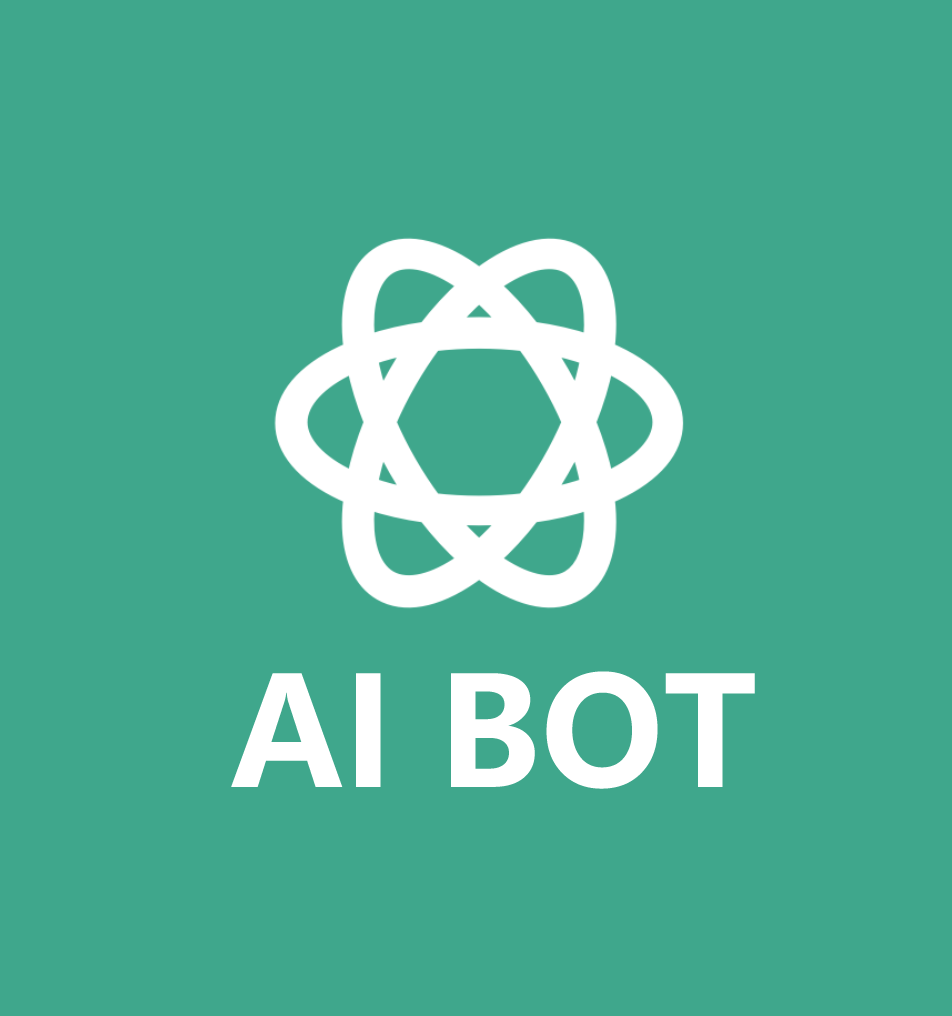


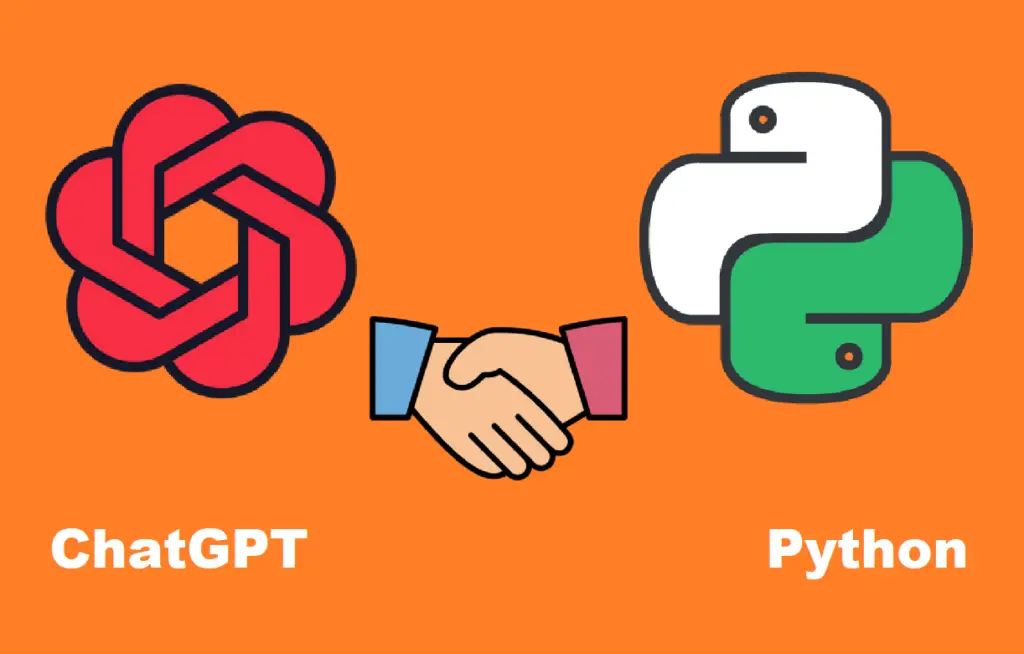
发表评论 取消回复