
Layoutparams是Android中的一个顶级ViewGroup中非常重要的属性,可以用来控制View在父容器中的布局方式。Layoutparams是一个ViewGroup.LayoutParams的子类,可以用于控制View在LinearLayout、RelativeLayout和FrameLayout中的布局方式。在Android开发过程中,布局文件是很重要的一部分,而Layoutparams就是用于处理布局的关键之一。
1. Linearlayout中的Layoutparams
在LinearLayout中,Layoutparams有三种类型:LinearLayout.LayoutParams、LinearLayoutCompat.LayoutParams 和Toolbar.LayoutParams。
LinearLayout.LayoutParams的属性包括:
- layout_weight:控制View在可用空间内所占的比例;
- layout_width/height:控制View的宽度/高度;
- gravity:控制View在容器中的对齐方式,如左对齐、居中对齐等。
LinearLayoutCompat.LayoutParams的属性在大部分上与原来的LinearLayout.LayoutParams相同,但他们添加了一些Material Design的元素。
Toolbar.LayoutParams的属性只有gravity,用于设置Toolbar中的子View在Toolbar中的对齐方式。
示例代码:
```xml
android:layout_height="match_parent" android:orientation="vertical"> android:layout_width="match_parent" android:layout_height="wrap_content" android:text="TextView1" /> android:layout_width="match_parent" android:layout_height="wrap_content" android:text="TextView2" android:layout_weight="1" /> android:layout_width="match_parent" android:layout_height="wrap_content" android:text="TextView3" android:layout_gravity="center_horizontal" /> ``` 这个示例中,我们新建了一个LinearLayout,其中包含三个TextView。第一个TextView由于没有设置layout_weight属性,因此默认使用了wrap_content,即根据TextView的内容自适应宽度。而第二个TextView设置了layout_weight为1,表示它将占据剩余可用空间的1/3。第三个TextView设置了layout_gravity为center_horizontal,表示它将在容器中水平居中。 2. RelativeLayout中的Layoutparams 在RelativeLayout中,Layoutparams只有RelativeLayout.LayoutParams一个类。 RelativeLayout.LayoutParams的属性包括: - alignWithParent:是否要将目标View与父容器的边界对齐; - layout_alignParentTop/bottom/left/right:目标View与父容器上/下/左/右对齐; - layout_above/below/toLeftOf/toRightOf:目标View在其他View的上面/下面/左边/右边; - layout_centerHorizontal/Vertical:目标View在容器中居中对齐。 示例代码: ```xml android:layout_height="match_parent"> android:layout_width="wrap_content" android:layout_height="wrap_content" android:text="TextView1" android:layout_alignParentLeft="true" android:layout_alignParentTop="true" /> android:layout_width="wrap_content" android:layout_height="wrap_content" android:text="TextView2" android:layout_below="@id/TextView1" android:layout_toRightOf="@id/TextView1" /> android:layout_width="wrap_content" android:layout_height="wrap_content" android:text="TextView3" android:layout_alignParentRight="true" android:layout_centerVertical="true" /> ``` 这个示例中,我们新建了一个RelativeLayout,其中包含三个TextView。第一个TextView设置了alignParentLeft和alignParentTop属性,表示它将在容器的左上角对齐。第二个TextView设置了below属性和toRightOf属性,表示它将在第一个TextView的下方且靠右边。第三个TextView设置了alignParentRight和centerVertical属性,表示它将在容器的右边居中对齐。 3. FrameLayout中的Layoutparams 在FrameLayout中,Layoutparams只有FrameLayout.LayoutParams一个类。 FrameLayout.LayoutParams的属性包括: - layout_gravity:目标View在容器中的对齐方式。 示例代码: ```xml android:layout_height="match_parent"> android:layout_width="match_parent" android:layout_height="match_parent" android:background="@android:color/holo_blue_light" /> android:layout_width="wrap_content" android:layout_height="wrap_content" android:text="TextView2" android:background="@android:color/holo_green_light" android:layout_gravity="center" /> ``` 这个示例中,我们新建了一个FrameLayout,其中包含两个TextView。第一个TextView占据了整个容器的宽度和高度,并设置了背景色。第二个TextView通过设置layout_gravity属性,表示它将在容器的中心对齐。 总结: Layoutparams是Android中用于控制View在父容器中布局的重要属性,可以让我们实现复杂的界面布局。在LinearLayout、RelativeLayout和FrameLayout中,我们可以根据需要使用相关的Layoutparams类,通过属性的设置,让View在父容器中实现各种不同的对齐方式和布局效果。 常见问题: 1. Layoutparams的常见错误? - 在使用RelativeLayout时,如果布局中存在循环依赖的情况,就会出现layout_width/height为0的错误; - 在使用LinearLayout时,如果指定的View不是LinearLayout的直接子View,就会出现设置layout_weight属性无效的情况。 2. 实现UI时,是否总是需要使用Layoutparams? 不总是,如果你的UI很简单,只包含少量的View,并且对View的位置要求不高,那么可以不使用Layoutparams。但如果UI比较复杂,需要多个View进行复杂的相对位置控制,那么就需要使用Layoutparams。 3. 如何在代码中使用Layoutparams? 可以通过findViewById()方法获取到需要使用的View的引用,并将其转换成相应的LayoutParams类,然后设置相关的属性即可实现布局。同时,建议使用LayoutInflater来实现View的动态添加和布局。 示例代码: ```java ViewGroup.LayoutParams layoutParams = new RelativeLayout.LayoutParams(ViewGroup.LayoutParams.MATCH_PARENT, ViewGroup.LayoutParams.MATCH_PARENT); layoutParams.addRule(RelativeLayout.ALIGN_PARENT_BOTTOM); view.setLayoutParams(layoutParams); ``` 这个示例中,我们新建了一个RelativeLayout.LayoutParams,并设置了width和height属性,还通过addRule()方法添加了一个规则,表示目标View将与父容器的底部对齐。最后,将LayoutParams设置到View对象中即可实现布局。 壹涵网络我们是一家专注于网站建设、企业营销、网站关键词排名、AI内容生成、新媒体营销和短视频营销等业务的公司。我们拥有一支优秀的团队,专门致力于为客户提供优质的服务。 我们致力于为客户提供一站式的互联网营销服务,帮助客户在激烈的市场竞争中获得更大的优势和发展机会!
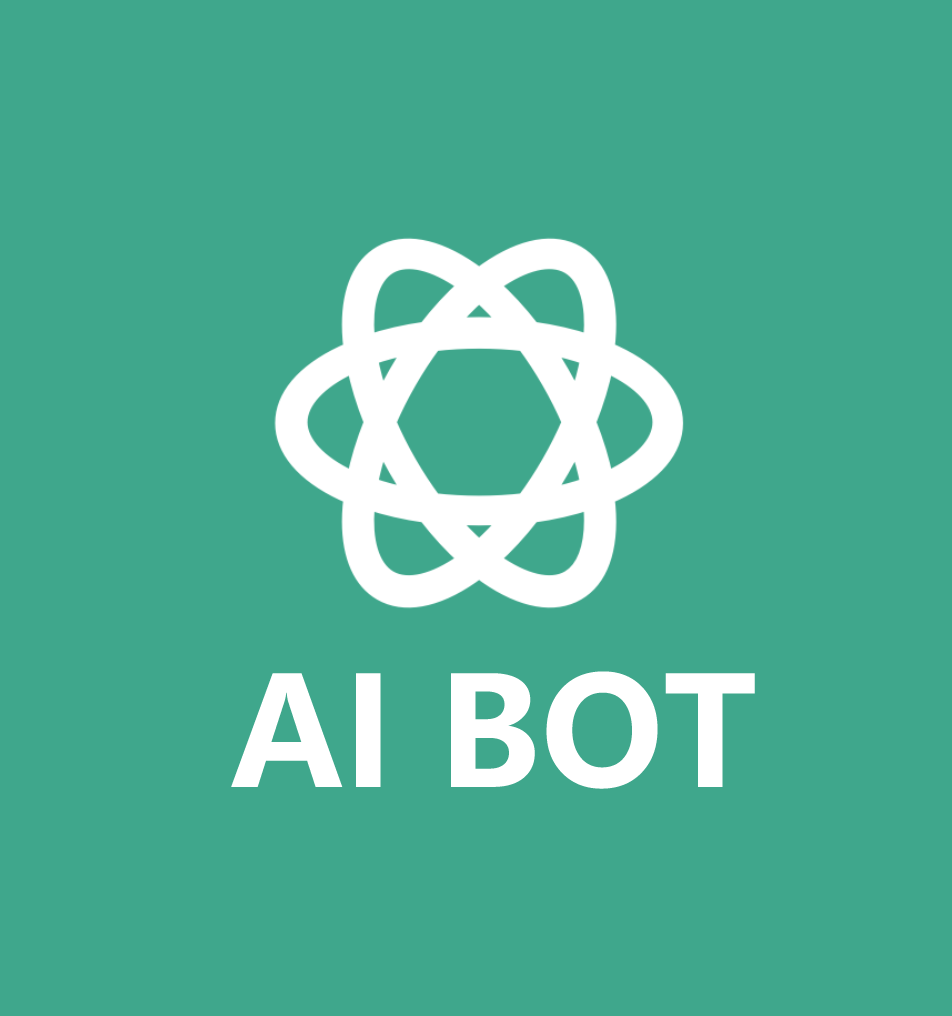


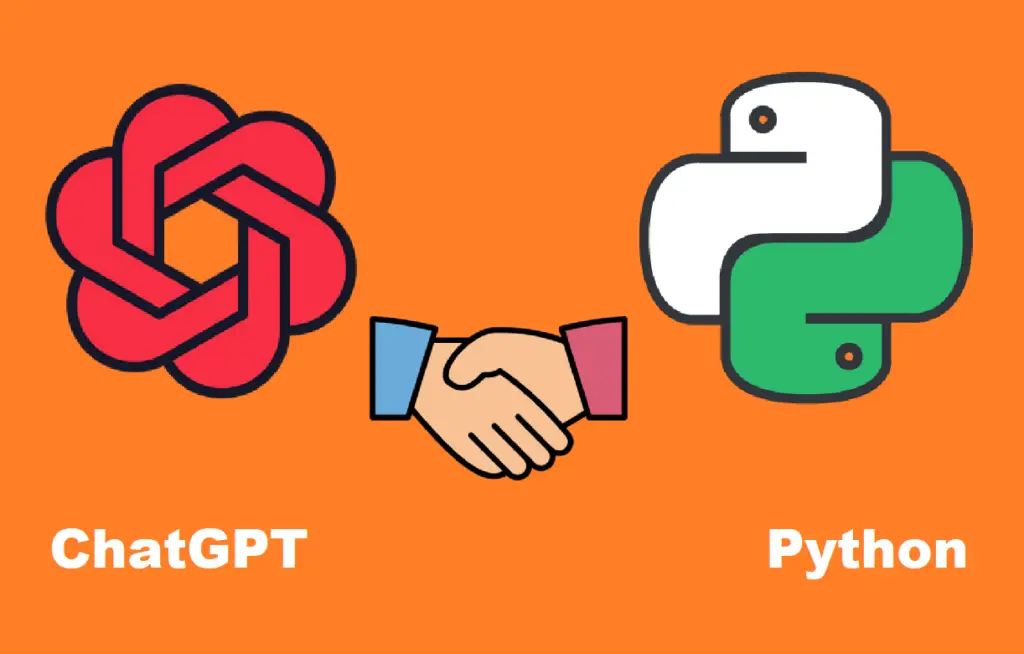
发表评论 取消回复