
Python是一种强大而灵活的编程语言,它不仅适用于日常的编程任务,还可以用于创建各种特效。无论是简单的动画效果还是复杂的图形展示,Python都有着丰富的库和工具来实现。在本文中,我们将介绍一些常见的Python特效代码,并深入探讨相关的知识和注意要点。
一、图形特效
1. 粒子效果
粒子效果是一种模拟颗粒物理系统的动画效果,常常用于创建烟雾、火焰或水花等效果。有不同的算法可以实现粒子效果,如欧拉法和Verlet法等。通过设置粒子的位置、速度和加速度,可以模拟物体的运动和互动。以下是一个简单的粒子效果的代码示例:
```Python
import pygame
import random
class Particle:
def __init__(self, x, y):
self.x = x
self.y = y
self.vx = random.uniform(-1, 1)
self.vy = random.uniform(-1, 1)
self.color = (random.randint(0, 255), random.randint(0, 255), random.randint(0, 255))
def move(self):
self.x += self.vx
self.y += self.vy
self.vx *= 0.99
self.vy *= 0.99
def draw(self, screen):
pygame.draw.circle(screen, self.color, (int(self.x), int(self.y)), 2)
pygame.init()
width, height = 800, 600
screen = pygame.display.set_mode((width, height))
clock = pygame.time.Clock()
particles = []
running = True
while running:
screen.fill((0, 0, 0))
for event in pygame.event.get():
if event.type == pygame.QUIT:
running = False
particles.append(Particle(width/2, height/2))
for particle in particles:
particle.move()
particle.draw(screen)
particles = [particle for particle in particles if particle.x > 0 and particle.x < width and particle.y > 0 and particle.y < height]
pygame.display.flip()
clock.tick(60)
pygame.quit()
```
2. 简单的二维图形变换
二维图形变换可以通过平移、旋转、缩放等操作来达到不同的效果。以下是一个简单的二维图形变换的代码示例:
```Python
import pygame
import math
pygame.init()
width, height = 800, 600
screen = pygame.display.set_mode((width, height))
running = True
angle = 0
while running:
screen.fill((0, 0, 0))
for event in pygame.event.get():
if event.type == pygame.QUIT:
running = False
# 平移
translation_matrix = [[1, 0, 200],
[0, 1, 200],
[0, 0, 1]]
# 旋转
rotation_matrix = [[math.cos(math.radians(angle)), -math.sin(math.radians(angle)), 0],
[math.sin(math.radians(angle)), math.cos(math.radians(angle)), 0],
[0, 0, 1]]
# 缩放
scaling_matrix = [[2, 0, 0],
[0, 2, 0],
[0, 0, 1]]
points = [(0, 0), (100, 0), (100, 100), (0, 100)]
transformed_points = []
for point in points:
x, y = point
x, y, _ = translation_matrix @ rotation_matrix @ scaling_matrix @ [x, y, 1]
transformed_points.append((int(x), int(y)))
pygame.draw.polygon(screen, (255, 255, 255), transformed_points)
angle += 1
pygame.display.flip()
pygame.quit()
```
二、文字特效
1. 打字机效果
打字机效果是一种文字逐渐显示的效果,常常用于模拟打字的动画。以下是一个简单的打字机效果的代码示例:
```Python
import time
def typewriter_effect(text):
for char in text:
print(char, end='', flush=True)
time.sleep(0.1)
text = "Hello, World!"
typewriter_effect(text)
```
2. 随机闪烁文字
随机闪烁文字效果可以通过不断变换文字的颜色实现。以下是一个简单的随机闪烁文字效果的代码示例:
```Python
import random
import time
def random_blink_text(text):
colors = [(random.randint(0, 255), random.randint(0, 255), random.randint(0, 255)) for _ in range(len(text))]
for i in range(len(text)):
print("\033[38;2;{};{};{}m{}\033[0m".format(colors[i][0], colors[i][1], colors[i][2], text[i]), end='', flush=True)
time.sleep(0.5)
text = "Hello, World!"
while True:
random_blink_text(text)
```
三、声音特效
1. 音乐可视化
音乐可视化是通过解析音频文件并将其可视化为波形或频谱图的效果。以下是一个简单的音乐可视化的代码示例:
```Python
import numpy as np
import pygame
import pyaudio
import wave
pygame.init()
width, height = 800, 600
screen = pygame.display.set_mode((width, height))
clock = pygame.time.Clock()
pygame.mixer.init()
pygame.mixer.music.load("music.wav")
pygame.mixer.music.play(-1)
CHUNK = 1024
RATE = 44100
p = pyaudio.PyAudio()
stream = p.open(format=p.get_format_from_width(pyaudio.paInt16),
channels=1,
rate=RATE,
input=True,
frames_per_buffer=CHUNK)
running = True
while running:
screen.fill((0, 0, 0))
for event in pygame.event.get():
if event.type == pygame.QUIT:
running = False
data = stream.read(CHUNK)
decoded_data = np.frombuffer(data, dtype=np.int16)
frequencies = np.fft.fftfreq(CHUNK, 1/RATE)
spectrum = np.abs(np.fft.fft(decoded_data))[:CHUNK//2]
for i, freq in enumerate(frequencies[:CHUNK//2]):
x = int(freq * width)
y = int(height - spectrum[i])
pygame.draw.line(screen, (255, 255, 255), (x, height), (x, y))
pygame.display.flip()
clock.tick(60)
stream.stop_stream()
stream.close()
p.terminate()
pygame.quit()
```
2. 语音合成
语音合成是将文字转化为语音的过程。Python有很多语音合成的库可以使用,如pyttsx3和gTTS等。以下是一个使用pyttsx3库进行语音合成的代码示例:
```Python
import pyttsx3
text = "Hello, World!"
engine = pyttsx3.init()
engine.say(text)
engine.runAndWait()
```
通过这些例子,我们可以看到Python的强大之处。不仅可以通过使用现有的库和工具实现各种特效,还可以创造出属于自己的特效。在实现特效的过程中,还需要了解一些相关的知识和注意要点。
1. 使用合适的库和工具
Python有很多专门用于图形、文字和声音处理的库和工具,如Pygame、Pillow、OpenCV、numpy等。在选择使用哪个库和工具时,需要根据具体的需求和任务来评估它们的特性和功能。
2. 熟悉相关的数学概念和算法
实现特效往往需要涉及一些数学概念和算法,如向量、矩阵运算、傅里叶变换等。熟悉这些概念和算法,能够更好地理解和应用到特效的实现中。
3. 研究和借鉴他人的代码
在实现特效时,可以参考其他人已经实现的代码。通过分析和理解他人的代码,能够快速上手和了解实现特效的思路和方法。
总结起来,Python提供了丰富的库和工具来实现各种特效。通过熟悉相关的知识和注意要点,并借鉴他人的代码,我们可以创造出独特而令人惊艳的特效。无论是图形、文字还是声音特效,Python都能满足您的需求。尽情发挥想象力,创造属于自己的特效吧!
壹涵网络我们是一家专注于网站建设、企业营销、网站关键词排名、AI内容生成、新媒体营销和短视频营销等业务的公司。我们拥有一支优秀的团队,专门致力于为客户提供优质的服务。
我们致力于为客户提供一站式的互联网营销服务,帮助客户在激烈的市场竞争中获得更大的优势和发展机会!
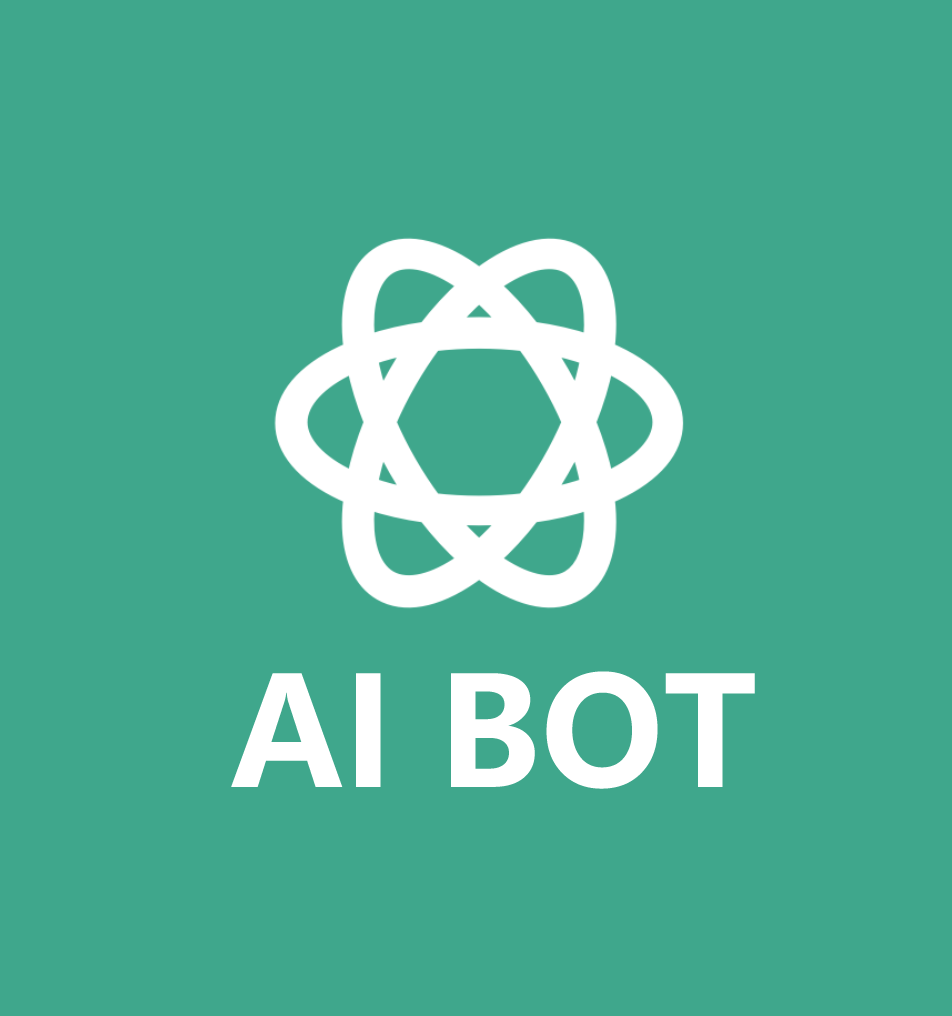


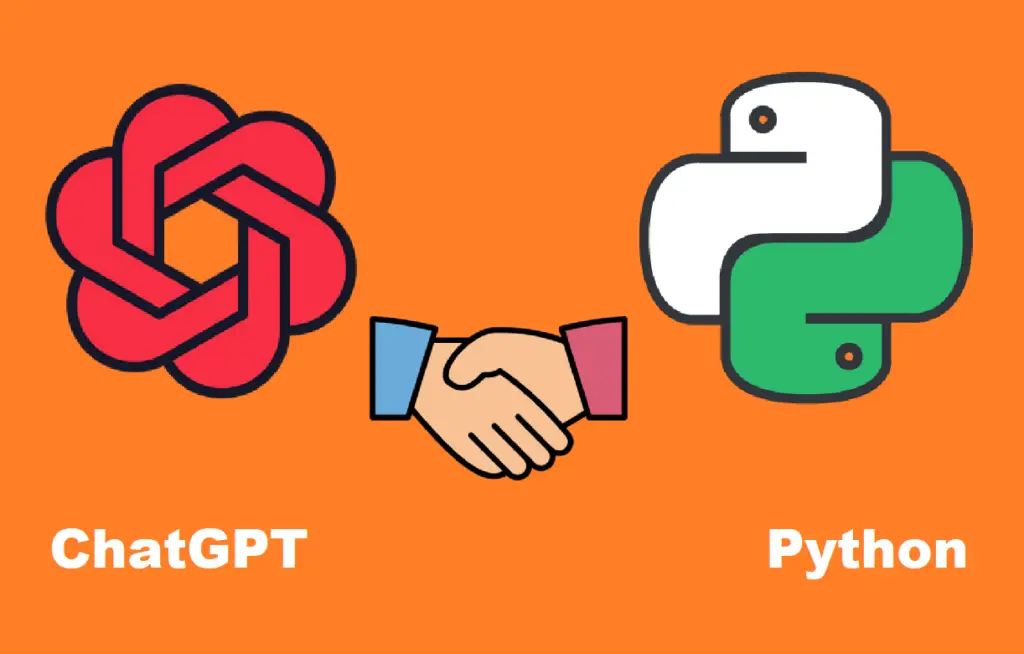
发表评论 取消回复