
Title: 20 Commonly Used Java Code Snippets
Introduction:
Java is one of the most widely used programming languages in the world, known for its cross-platform compatibility, robustness, and scalability. In this article, we will explore 20 commonly used Java code snippets that can help you simplify and optimize your coding process. Additionally, we will also discuss related concepts and important considerations for each snippet.
1. Hello World:
public class HelloWorld {
public static void main(String[] args) {
System.out.println("Hello, World!");
}
}
This is the most basic Java code snippet that every beginner learns. It demonstrates how to print a simple string to the console.
Concept: The 'main' method is the entry point of a Java program.
2. Variables and Data Types:
int num = 10;
String name = "John";
boolean isTrue = true;
These lines demonstrate how to declare and initialize variables in Java. The 'int' data type represents integer values, 'String' represents a sequence of characters, and 'boolean' represents true or false values.
Concept: Java is a statically typed language, meaning that you have to specify the data type of a variable when declaring it.
3. Conditional Statements:
int num = 10;
if (num > 5) {
System.out.println("The number is greater than 5.");
} else {
System.out.println("The number is less than or equal to 5.");
}
This code snippet demonstrates the use of an 'if-else' statement to execute code based on a condition.
Concept: Conditional statements allow you to control the flow of code based on certain conditions.
4. Loops:
for (int i = 0; i < 5; i++) {
System.out.println("Iteration: " + i);
}
This snippet shows how to use a 'for' loop to repeatedly execute a block of code.
Concept: Loops are used to execute a block of code repeatedly until a certain condition is met.
5. Arrays:
int[] numbers = {1, 2, 3, 4, 5};
System.out.println(numbers[0]);
This code snippet demonstrates how to declare and access elements in an array.
Concept: Arrays are used to store multiple values of the same data type in contiguous memory locations.
6. Methods:
public static void greet(String name) {
System.out.println("Hello, " + name + "!");
}
greet("John");
This snippet illustrates how to define and call a method in Java.
Concept: Methods allow you to modularize your code by encapsulating a set of instructions.
7. Classes and Objects:
public class Car {
String color;
int speed;
void drive() {
System.out.println("Driving...");
}
}
Car myCar = new Car();
This code snippet shows how to define a class, create an object, and access its properties and methods.
Concept: In object-oriented programming, classes are used to create objects that have properties (variables) and behaviors (methods).
8. Inheritance:
class Animal {
void eat() {
System.out.println("Eating...");
}
}
class Dog extends Animal {
void bark() {
System.out.println("Barking...");
}
}
Dog myDog = new Dog();
This snippet demonstrates the concept of inheritance, where a subclass inherits properties and methods from a superclass.
Concept: Inheritance allows you to create a hierarchy of classes and reuse code efficiently.
9. Interfaces:
interface Shape {
void draw();
}
class Circle implements Shape {
public void draw() {
System.out.println("Drawing Circle...");
}
}
This code snippet shows how to define an interface and implement it in a class.
Concept: Interfaces define methods that must be implemented by any class that implements the interface.
10. Exception Handling:
try {
int result = 10 / 0;
} catch (ArithmeticException e) {
System.out.println("An error occurred: " + e.getMessage());
}
This snippet demonstrates how to handle exceptions using 'try-catch' blocks.
Concept: Exception handling helps you handle runtime errors gracefully and prevent program crashes.
11. File I/O:
import java.io.File;
import java.io.FileWriter;
try {
File file = new File("filename.txt");
FileWriter writer = new FileWriter(file);
writer.write("Hello, World!");
writer.close();
} catch (IOException e) {
e.printStackTrace();
}
This code snippet illustrates how to write data to a file using Java.
Concept: File I/O is used to read from and write to files in your Java programs.
12. Collections:
import java.util.ArrayList;
ArrayList names.add("John"); names.add("Jane"); This snippet demonstrates how to use the ArrayList class to store and manipulate a collection of objects. Concept: Collections are used to hold groups of objects, providing various methods to perform operations on them. 13. Sorting: import java.util.Arrays; int[] numbers = {5, 2, 8, 1, 9}; Arrays.sort(numbers); System.out.println(Arrays.toString(numbers)); This code snippet shows how to sort an array in ascending order using the Arrays class. Concept: Sorting allows you to arrange elements in a collection in a specified order. 14. Regular Expressions: import java.util.regex.Pattern; boolean isMatch = Pattern.matches("[a-zA-Z]+", "Hello"); System.out.println(isMatch); This snippet illustrates how to use regular expressions to validate and manipulate strings. Concept: Regular expressions are patterns used to match and manipulate strings based on specific rules. 15. Date and Time: import java.time.LocalDate; LocalDate today = LocalDate.now(); System.out.println(today); This code snippet demonstrates how to work with dates and times using the java.time package. Concept: Date and time APIs in Java allow you to perform various operations related to dates and times. 16. Multithreading: class MyThread extends Thread { public void run() { System.out.println("Thread is running..."); } } MyThread thread = new MyThread(); thread.start(); This snippet shows how to create a thread by extending the Thread class. Concept: Multithreading allows you to execute multiple threads simultaneously, enhancing the performance and efficiency of your application. 17. Networking: import java.net.*; URL url = new URL("https://www.example.com"); HttpURLConnection conn = (HttpURLConnection) url.openConnection(); int responseCode = conn.getResponseCode(); This code snippet demonstrates how to make HTTP requests using the java.net package. Concept: Network programming involves communication between computers using protocols like HTTP, TCP, and UDP. 18. Java Database Connectivity (JDBC): import java.sql.*; Connection connection = DriverManager.getConnection("jdbc:mysql://localhost:3306/mydb", "username", "password"); Statement statement = connection.createStatement(); ResultSet resultSet = statement.executeQuery("SELECT * FROM employees"); while (resultSet.next()) { System.out.println(resultSet.getString("name")); } This snippet shows how to connect to a database and retrieve data using JDBC. Concept: JDBC provides a standard API to interact with databases and perform database operations. 19. Serialization: import java.io.*; class Person implements Serializable { String name; int age; } Person person = new Person(); person.name = "John"; person.age = 30; try { ObjectOutputStream objectOut = new ObjectOutputStream(new FileOutputStream("person.ser")); objectOut.writeObject(person); objectOut.close(); } catch (IOException e) { e.printStackTrace(); } This code snippet demonstrates how to serialize an object to a file using Java's serialization mechanism. Concept: Serialization allows you to convert an object to a byte stream, making it suitable for storage or transmission. 20. GUI (Graphical User Interface): import javax.swing.*; JFrame frame = new JFrame("My App"); frame.setSize(400, 300); frame.setDefaultCloseOperation(JFrame.EXIT_ON_CLOSE); frame.setVisible(true); This snippet shows how to create a simple GUI window using the Swing framework. Concept: GUI programming allows you to create interactive graphical user interfaces for your Java applications. Conclusion: In this article, we explored 20 commonly used Java code snippets that cover various aspects of Java programming, including basic syntax, control flow, object-oriented concepts, and advanced topics such as networking and database connectivity. Understanding and using these code snippets can greatly improve your coding efficiency and help you build robust and scalable Java applications. Additionally, we discussed related concepts and important considerations for each code snippet, providing you with a deeper understanding of Java programming. 壹涵网络我们是一家专注于网站建设、企业营销、网站关键词排名、AI内容生成、新媒体营销和短视频营销等业务的公司。我们拥有一支优秀的团队,专门致力于为客户提供优质的服务。 我们致力于为客户提供一站式的互联网营销服务,帮助客户在激烈的市场竞争中获得更大的优势和发展机会!
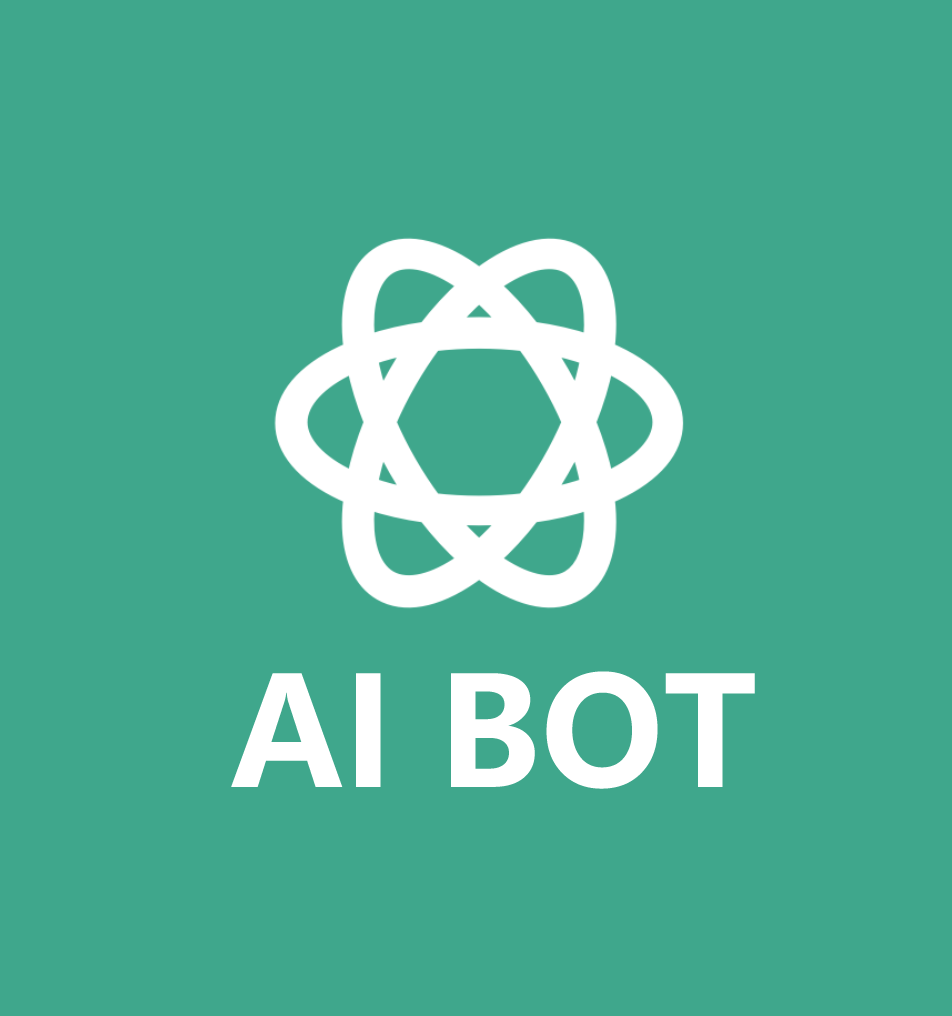


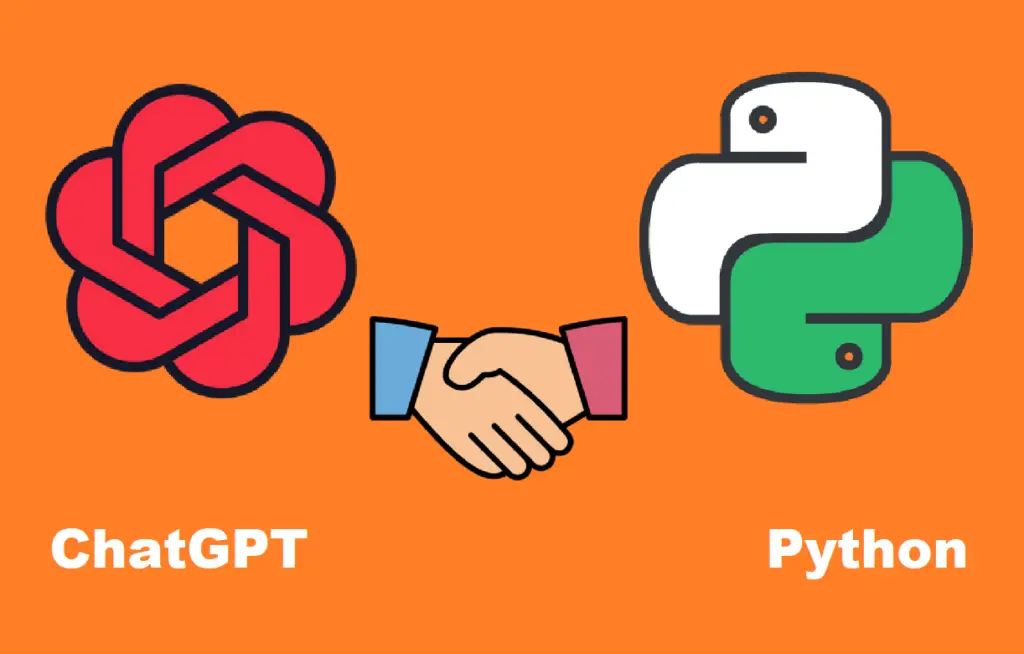
发表评论 取消回复