
scheduledTimerWithTimeInterval是一个方法,可以创建一个在指定时间间隔后自动触发的定时器。该定时器是基于RunLoop的,因此它在运行时会自动添加到当前RunLoop中,并在指定的时间间隔后触发指定的方法。下面将详细介绍它的使用方法、特点以及提供一些案例说明。
使用方法:
scheduledTimerWithTimeInterval方法是通过类方法调用的,返回一个NSTimer对象。具体的方法签名如下:
```
+ (NSTimer *)scheduledTimerWithTimeInterval:(NSTimeInterval)ti
target:(id)aTarget
selector:(SEL)aSelector
userInfo:(id)userInfo
repeats:(BOOL)yesOrNo;
```
参数解释:
- ti:时间间隔,以秒为单位,表示多久后触发定时器。
- aTarget:定时器的目标对象,即接收器,指定了触发定时器时要调用的方法所属的对象。
- aSelector:要在定时器触发时调用的方法。
- userInfo:一个可以传递额外信息的对象。
- yesOrNo:一个BOOL值,表示是否重复定时器。
特点:
1. 使用scheduledTimerWithTimeInterval创建的定时器会自动添加到当前RunLoop中,无需手动配置。
2. 当定时器触发后,RunLoop会通过消息机制调用指定的方法,并传递userInfo参数。
3. 与其他定时器相比,scheduledTimerWithTimeInterval创建的定时器更容易使用和管理,不需要显示地启动和停止定时器。
案例说明:
1. 创建一个定时器,每隔一秒钟执行一次方法:
```
NSTimer *timer = [NSTimer scheduledTimerWithTimeInterval:1.0
target:self
selector:@selector(timerFired:)
userInfo:nil
repeats:YES];
```
2. 创建一个定时器,每5秒钟执行一次方法并传递额外信息:
```
NSTimer *timer = [NSTimer scheduledTimerWithTimeInterval:5.0
target:self
selector:@selector(timerFired:)
userInfo:@{@"message":@"定时器触发了"}
repeats:YES];
```
3. 创建一个定时器,仅触发一次并传递额外信息:
```
NSTimer *timer = [NSTimer scheduledTimerWithTimeInterval:10.0
target:self
selector:@selector(timerFired:)
userInfo:@{@"message":@"定时器触发了"}
repeats:NO];
```
总结:
scheduledTimerWithTimeInterval是一个简单而强大的方法,可以创建一个基于RunLoop的定时器,可以根据指定的时间间隔自动触发方法。它的使用方法简单明了,可以方便地满足各种定时器需求。通过以上案例说明,希望读者能更好地了解并熟练运用这个功能丰富的定时器。
壹涵网络我们是一家专注于网站建设、企业营销、网站关键词排名、AI内容生成、新媒体营销和短视频营销等业务的公司。我们拥有一支优秀的团队,专门致力于为客户提供优质的服务。
我们致力于为客户提供一站式的互联网营销服务,帮助客户在激烈的市场竞争中获得更大的优势和发展机会!
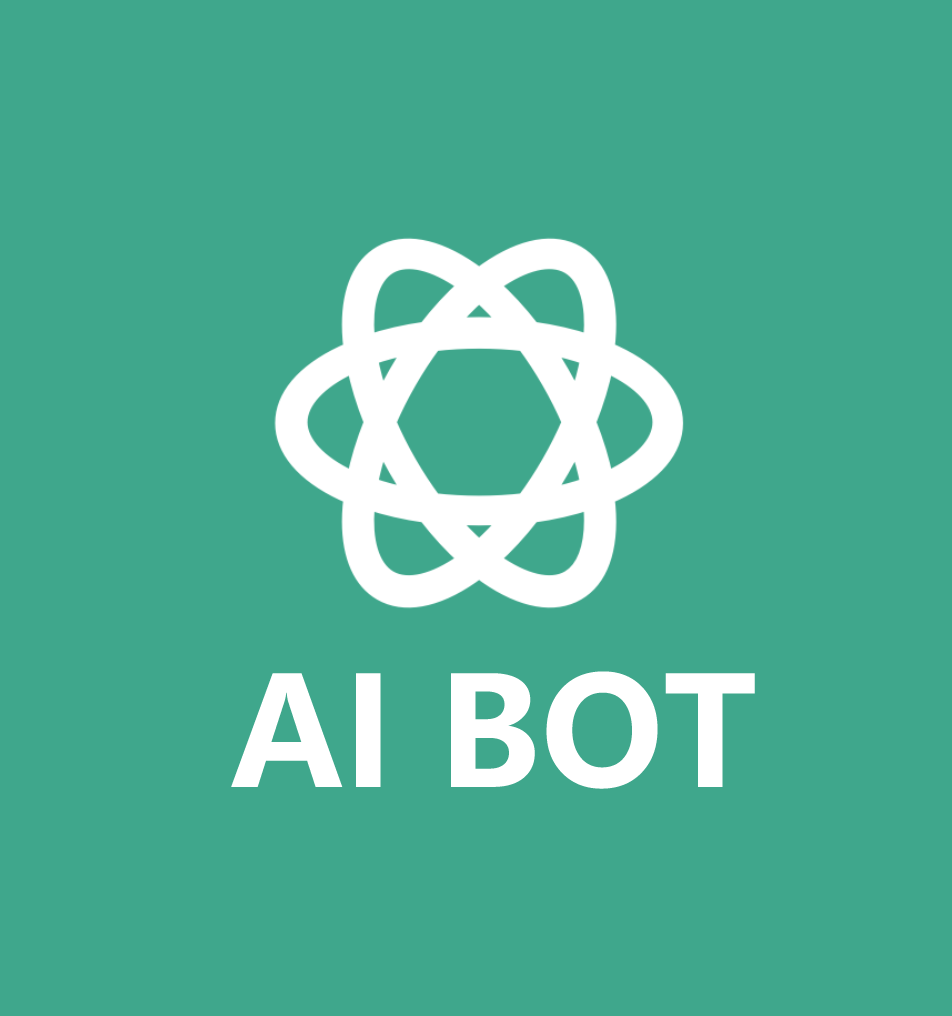


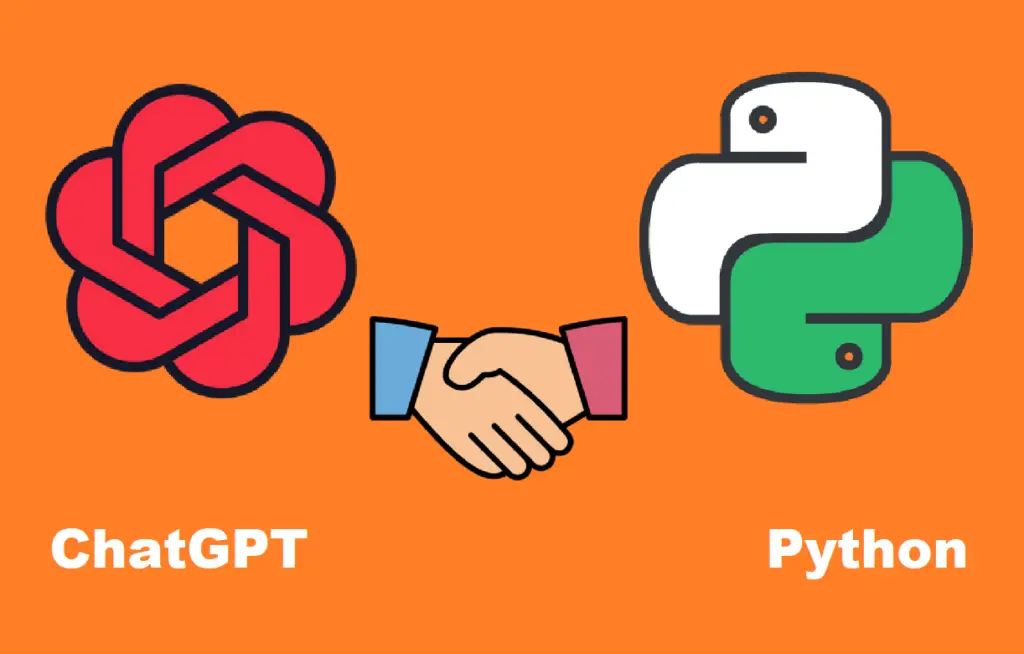
发表评论 取消回复