
Java中的Arrays类是一个工具类,提供了一系列操作数组的静态方法,其中包括排序功能。Arrays.sort()方法用于对数组进行排序,可以对任意类型的数组进行排序。
语法:
```java
public static void sort(int[] a)
public static void sort(int[] a, int fromIndex, int toIndex)
public static void sort(long[] a)
public static void sort(long[] a, int fromIndex, int toIndex)
public static void sort(float[] a)
public static void sort(float[] a, int fromIndex, int toIndex)
public static void sort(double[] a)
public static void sort(double[] a, int fromIndex, int toIndex)
public static void sort(char[] a)
public static void sort(char[] a, int fromIndex, int toIndex)
public static void sort(byte[] a)
public static void sort(byte[] a, int fromIndex, int toIndex)
public static void sort(short[] a)
public static void sort(short[] a, int fromIndex, int toIndex)
public static void sort(Object[] a)
public static void sort(Object[] a, int fromIndex, int toIndex)
public static ``` 参数说明: - a:要排序的数组 - fromIndex:要排序的起始索引位置(包括) - toIndex:要排序的结束索引位置(不包括) - c:自定义的比较器 说明: - 使用Arrays.sort()方法对数组进行排序时,默认按升序进行排序。 - 若要对数组进行降序排序,可以使用自定义的比较器来实现。 - 使用自定义的比较器时,需要实现Comparator接口,并重写compare()方法。 下面是一个对整型数组进行排序的示例代码: ```java import java.util.Arrays; public class SortArrayExample { public static void main(String[] args) { int[] array = {5, 2, 8, 1, 9, 3}; System.out.println("排序前:" + Arrays.toString(array)); Arrays.sort(array); System.out.println("排序后:" + Arrays.toString(array)); } } ``` 输出结果: ``` 排序前:[5, 2, 8, 1, 9, 3] 排序后:[1, 2, 3, 5, 8, 9] ``` 以上示例中,先输出了排序前的数组,然后使用Arrays.sort()方法进行排序,最后输出排序后的数组。 除了对基本类型数组进行排序,Arrays.sort()方法也可以对引用类型数组进行排序。需要注意的是,对引用类型数组排序时,默认按数组元素的自然顺序进行排序。如果要对自定义对象进行排序,需要重写对象的compareTo()方法。 下面是一个对字符串数组进行排序的示例代码: ```java import java.util.Arrays; public class SortArrayExample { public static void main(String[] args) { String[] array = {"orange", "apple", "banana", "grape"}; System.out.println("排序前:" + Arrays.toString(array)); Arrays.sort(array); System.out.println("排序后:" + Arrays.toString(array)); } } ``` 输出结果: ``` 排序前:[orange, apple, banana, grape] 排序后:[apple, banana, grape, orange] ``` 以上示例中,先输出了排序前的数组,然后使用Arrays.sort()方法进行排序,最后输出排序后的数组。 另外,Arrays.sort()方法还可以接受自定义的比较器进行排序。比较器需要实现Comparator接口,并重写compare()方法。 下面是一个使用自定义比较器对自定义对象进行排序的示例代码: ```java import java.util.Arrays; import java.util.Comparator; public class SortArrayExample { public static void main(String[] args) { Person[] array = {new Person("Tom", 25), new Person("Jerry", 20), new Person("Alice", 30)}; System.out.println("排序前:" + Arrays.toString(array)); Arrays.sort(array, new AgeComparator()); System.out.println("排序后:" + Arrays.toString(array)); } } class Person { private String name; private int age; public Person(String name, int age) { this.name = name; this.age = age; } @Override public String toString() { return "Person [name=" + name + ", age=" + age + "]"; } } class AgeComparator implements Comparator @Override public int compare(Person p1, Person p2) { return p1.getAge() - p2.getAge(); } } ``` 输出结果: ``` 排序前:[Person [name=Tom, age=25], Person [name=Jerry, age=20], Person [name=Alice, age=30]] 排序后:[Person [name=Jerry, age=20], Person [name=Tom, age=25], Person [name=Alice, age=30]] ``` 以上示例中,定义了一个Person类,包含姓名和年龄两个属性。通过实现AgeComparator比较器,根据年龄对Person对象进行排序。 总结: Arrays.sort()方法是Java中对数组进行排序的常用方法,可以对基本类型数组和引用类型数组进行排序。可以使用默认的自然顺序进行排序,也可以使用自定义的比较器进行排序。通过使用Arrays.sort()方法,可以快速、方便地对数组进行排序操作。 壹涵网络我们是一家专注于网站建设、企业营销、网站关键词排名、AI内容生成、新媒体营销和短视频营销等业务的公司。我们拥有一支优秀的团队,专门致力于为客户提供优质的服务。 我们致力于为客户提供一站式的互联网营销服务,帮助客户在激烈的市场竞争中获得更大的优势和发展机会!
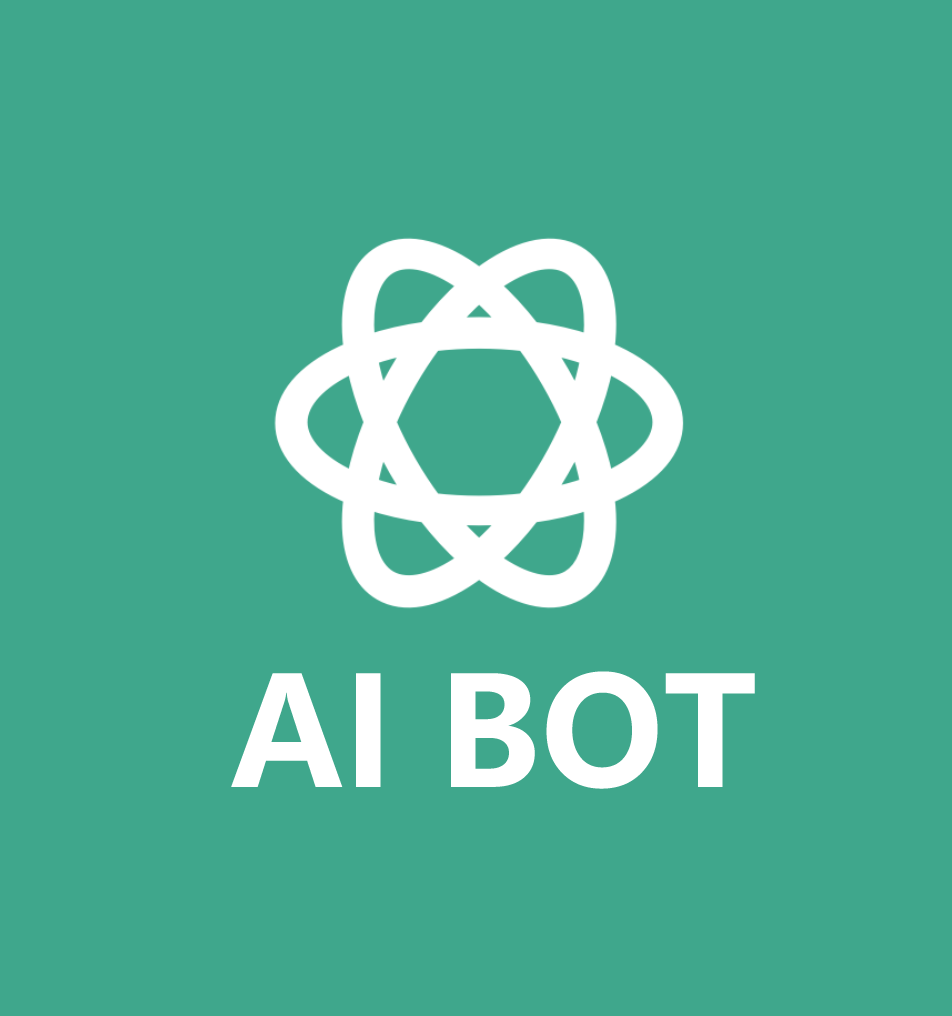


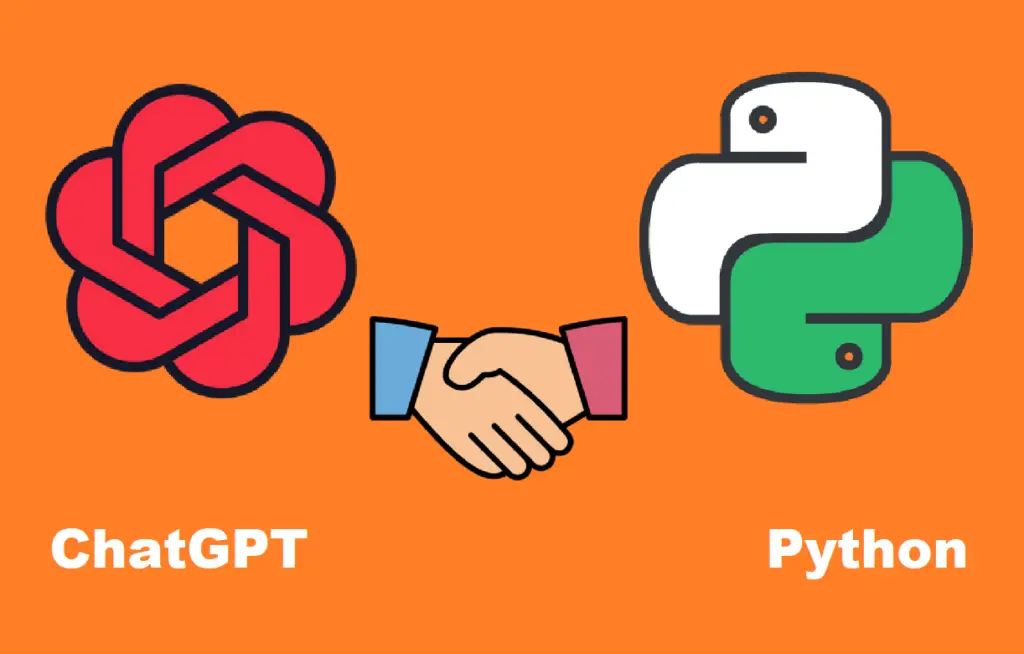
发表评论 取消回复