
Sure! Here is a detailed article on how to remove all spaces in a string using PHP.
In PHP, there are several methods to remove all spaces from a string. We will discuss a few of them here.
1. Using str_replace() function:
The str_replace() function is used to replace all occurrences of a string with another string. We can use this function to replace all spaces in a string with an empty string.
```php
$string = "Hello World";
$noSpaces = str_replace(' ', '', $string);
echo $noSpaces; // Output: HelloWorld
```
In the above example, we define a string with spaces and then use the str_replace() function to replace all spaces with an empty string. The resulting string is then displayed.
2. Using preg_replace() function with a regular expression:
The preg_replace() function is used to perform a pattern search and replacement in a string. We can use a regular expression pattern to match and replace all spaces in a string.
```php
$string = "Hello World";
$noSpaces = preg_replace('/\s/', '', $string);
echo $noSpaces; // Output: HelloWorld
```
In the above example, we define a regular expression pattern '/\s/' to match any whitespace character. The preg_replace() function is then used to replace all matches with an empty string.
3. Using strtr() function:
The strtr() function is used to replace characters in a string based on a translation table. We can define a translation table that maps spaces to empty strings and use it with the strtr() function.
```php
$string = "Hello World";
$translationTable = array(' ' => '');
$noSpaces = strtr($string, $translationTable);
echo $noSpaces; // Output: HelloWorld
```
In the above example, we define a translation table array with a single entry mapping space to an empty string. The strtr() function then replaces all occurrences of spaces in the string based on this translation table.
4. Using a combination of str_replace() and trim() functions:
The str_replace() function can be combined with the trim() function to remove spaces from both ends of a string. This method ensures that all leading and trailing spaces are removed.
```php
$string = " Hello World ";
$noSpaces = trim(str_replace(' ', '', $string));
echo $noSpaces; // Output: HelloWorld
```
In the above example, we first use the str_replace() function to replace all spaces with an empty string. Then, the trim() function removes any leading or trailing spaces from the resulting string.
It is important to note that these methods remove all types of spaces, including regular spaces, tabs, and line breaks. If you only want to remove regular spaces, you can modify the regular expressions or translation tables accordingly.
In conclusion, PHP provides several methods to remove all spaces from a string. The choice of method depends on the specific requirements of your code. It is essential to understand the different functions and their parameters to effectively remove spaces from a string.
壹涵网络我们是一家专注于网站建设、企业营销、网站关键词排名、AI内容生成、新媒体营销和短视频营销等业务的公司。我们拥有一支优秀的团队,专门致力于为客户提供优质的服务。
我们致力于为客户提供一站式的互联网营销服务,帮助客户在激烈的市场竞争中获得更大的优势和发展机会!
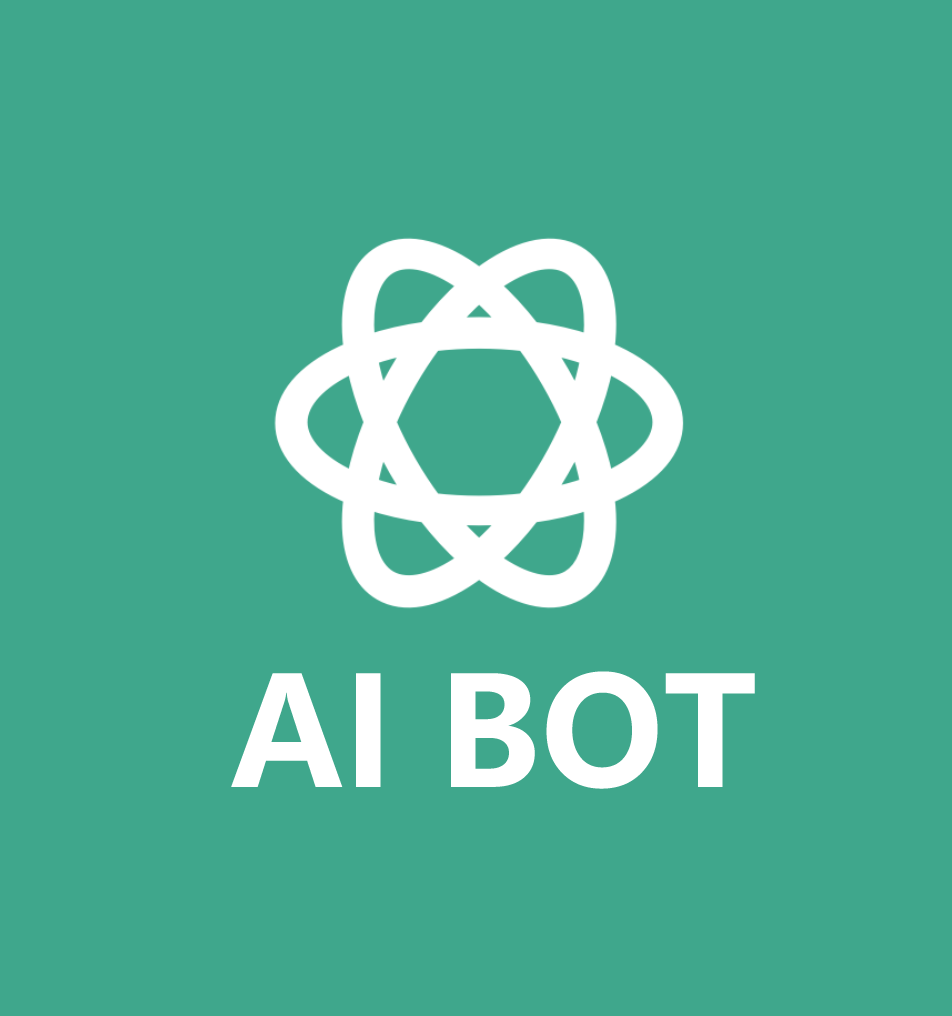


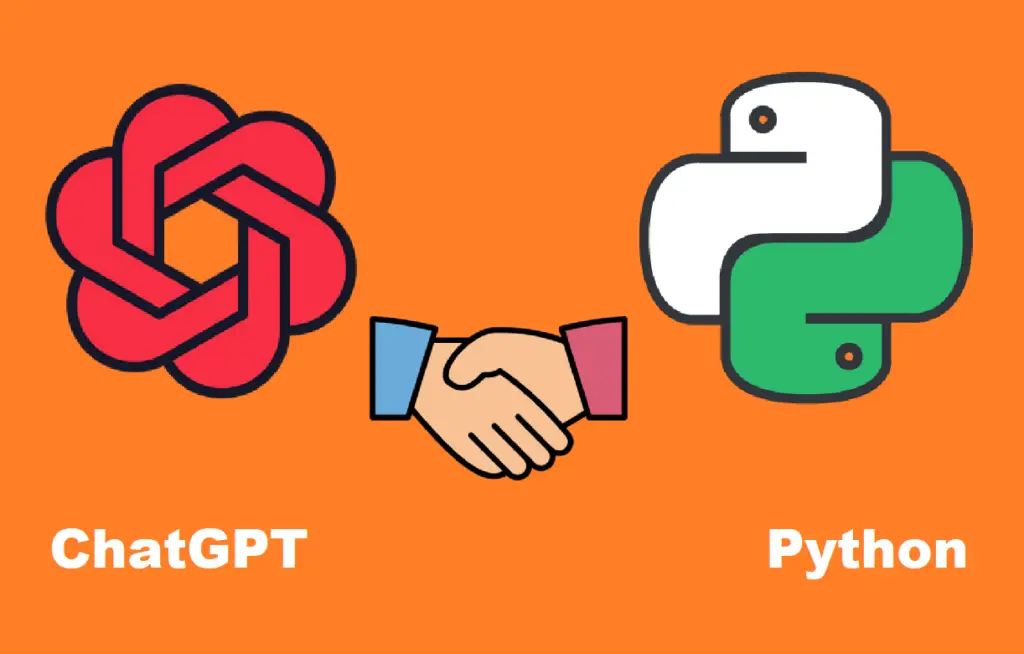
发表评论 取消回复