
使用`declare-styleable`可以在自定义View中定义自己的属性集合,并在XML布局文件中使用这些属性。这使得我们能够轻松地自定义View的外观和行为。
首先,我们需要在res/values/attrs.xml文件中声明我们的自定义属性集合。这个文件用于存放所有自定义属性的定义。以下是一个示例:
```xml
ainStyledAttributes`方法来获取在XML布局文件中设置的属性值。我们可以通过`TypedArray`对象来访问这些属性。以下是一个示例: ```java public class MyCustomView extends View { private String customText; private int customColor; private float customSize; public MyCustomView(Context context, AttributeSet attrs) { super(context, attrs); TypedArray a = context.obtainStyledAttributes(attrs, R.styleable.MyCustomView); customText = a.getString(R.styleable.MyCustomView_customText); customColor = a.getColor(R.styleable.MyCustomView_customColor, Color.BLACK); customSize = a.getDimension(R.styleable.MyCustomView_customSize, 12); a.recycle(); } // ...其他代码... // 在 View 的绘制过程中使用 customText、customColor 和 customSize 的值 } ``` 在上面的示例中,我们在`MyCustomView`类的构造函数中调用了`obtainStyledAttributes`方法,并传递了一个属性集合和一个`AttributeSet`对象。然后,我们使用`TypedArray`对象的方法来获取属性的值。在最后,我们调用了`recycle`方法来回收`TypedArray`对象。 最后,我们可以在布局文件中使用我们的自定义属性集合。以下是一个示例: ```xml android:layout_height="wrap_content" app:customText="Hello World" app:customColor="@color/red" app:customSize="24sp" /> ``` 在上面的示例中,我们使用`app:`前缀来引用我们自定义的属性集合。 总结一下,使用`declare-styleable`可以帮助我们在自定义View中定义自己的属性集合,并在XML布局文件中使用这些属性。这样,我们可以轻松地自定义View的外观和行为,提高代码的可重用性和可维护性。希望这个解答对你有帮助! 壹涵网络我们是一家专注于网站建设、企业营销、网站关键词排名、AI内容生成、新媒体营销和短视频营销等业务的公司。我们拥有一支优秀的团队,专门致力于为客户提供优质的服务。 我们致力于为客户提供一站式的互联网营销服务,帮助客户在激烈的市场竞争中获得更大的优势和发展机会!
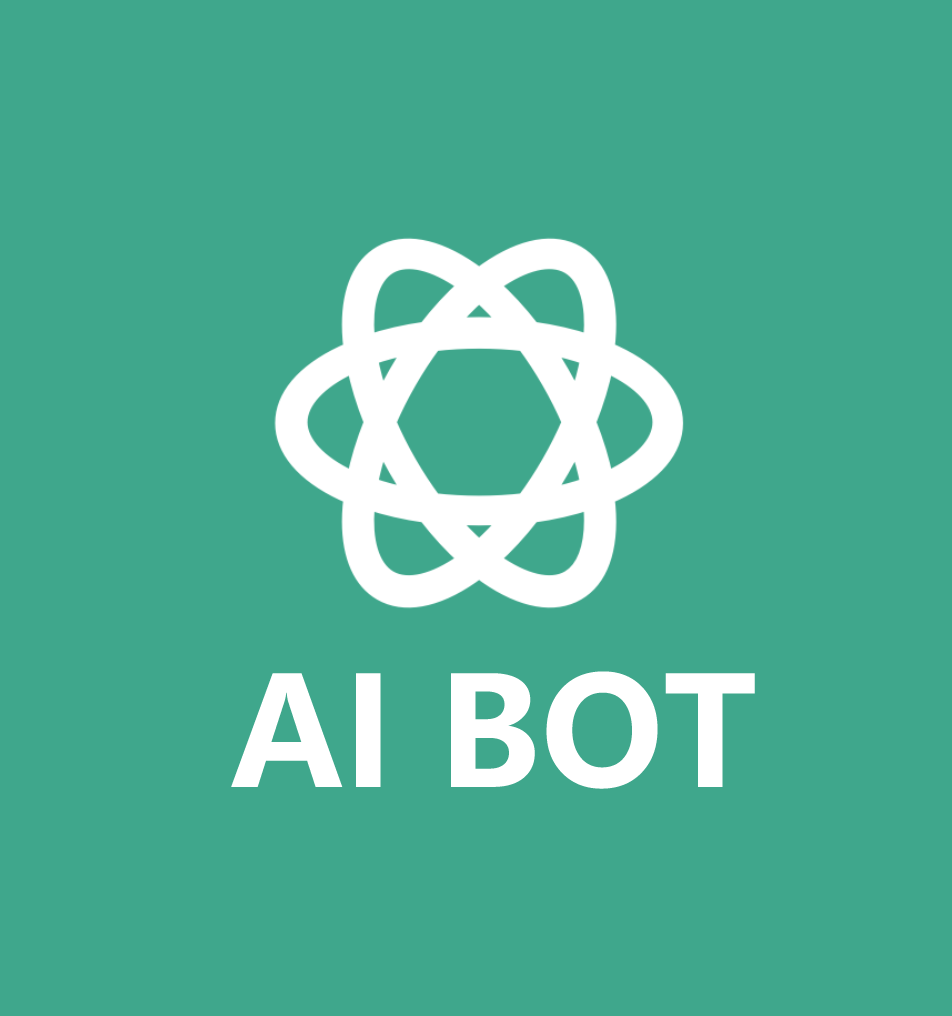


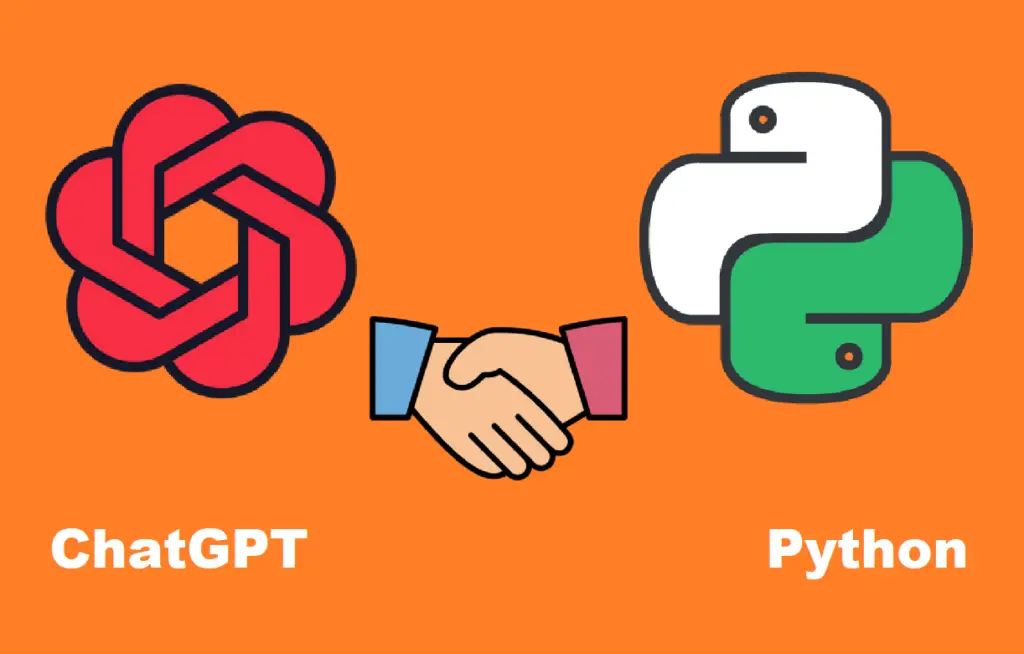
发表评论 取消回复