
MeasureSpec是Android中用于描述View测量的规格的类,它是一个32位的数值。MeasureSpec由2位表示模式,另外30位表示尺寸(大小),这表示在MeasureSpec中,最大的可用空间是2^30-1,而最大可用模式是2。
在Android中,当一个View需要进行测量时,它会通过一个MeasureSpec来确定它的尺寸大小。这个MeasureSpec由父View来传递给子View。因此,MeasureSpec的作用就是描述了父View所给定的子View的大小和测量模式。
MeasureSpec的三种模式:
1. EXACTLY:表示该View在布局中已经明确指定了大小,不论该View的内容是多少,它都必须按照这个大小进行绘制。
2. UNSPECIFIED:表示该View大小没有任何限制,一般用在系统内部的绘制过程中,表示该View可以根据需要自行确定大小。
3. AT_MOST:表示该View在布局中可以设置一个最大的大小,View的最终大小不能超过这个值,具体的大小根据View的内容和 MeasureSpec 的限制来确定
MeasureSpec的使用方法:
MeasureSpec包括测量模式和测量大小两部分。通过MeasureSpec.getMode()获取测量模式,通过MeasureSpec.getSize()获取测量大小。
MeasureSpec的参数可以通过View.MeasureSpec.makeMeasureSpec()方法来设置:
```
int measureSpec = View.MeasureSpec.makeMeasureSpec(size, View.MeasureSpec.EXACTLY);
```
size表示尺寸大小,View.MeasureSpec.EXACTLY表示测量模式。
MeasureSpec在View的测量代码中使用的例子:
```
@Override
protected void onMeasure(int widthMeasureSpec, int heightMeasureSpec) {
super.onMeasure(widthMeasureSpec, heightMeasureSpec);
int width = MeasureSpec.getSize(widthMeasureSpec);
int height = MeasureSpec.getSize(heightMeasureSpec);
int desiredWidth = getDesiredWidth();
int desiredHeight = getDesiredHeight();
int widthMode = MeasureSpec.getMode(widthMeasureSpec);
int heightMode = MeasureSpec.getMode(heightMeasureSpec);
int measuredWidth = 0;
int measuredHeight = 0;
switch (widthMode) {
case MeasureSpec.AT_MOST:
measuredWidth = Math.min(desiredWidth, width);
break;
case MeasureSpec.EXACTLY:
measuredWidth = width;
break;
case MeasureSpec.UNSPECIFIED:
measuredWidth = desiredWidth;
break;
}
switch (heightMode) {
case MeasureSpec.AT_MOST:
measuredHeight = Math.min(desiredHeight, height);
break;
case MeasureSpec.EXACTLY:
measuredHeight = height;
break;
case MeasureSpec.UNSPECIFIED:
measuredHeight = desiredHeight;
break;
}
setMeasuredDimension(measuredWidth, measuredHeight);
}
```
在这个例子中,我们首先获取了View的尺寸和测量模式,然后根据不同的测量模式进行不同的处理,最后使用setMeasuredDimension()方法设置View的大小。
除了使用onMeasure()方法之外,还可以使用ViewCompat中的方法来进行测量:
```
ViewCompat.measure(View view, int widthMeasureSpec, int heightMeasureSpec);
```
使用ViewCompat.measure()方法,可以在不重写onMeasure()方法的前提下进行测量。
总结:
MeasureSpec在View的测量过程中起到了非常重要的作用,通过MeasureSpec可以确定View的大小和测量模式。在实际应用中,我们可以根据不同的需求来设置不同的测量模式,从而实现我们想要的布局效果。
壹涵网络我们是一家专注于网站建设、企业营销、网站关键词排名、AI内容生成、新媒体营销和短视频营销等业务的公司。我们拥有一支优秀的团队,专门致力于为客户提供优质的服务。
我们致力于为客户提供一站式的互联网营销服务,帮助客户在激烈的市场竞争中获得更大的优势和发展机会!
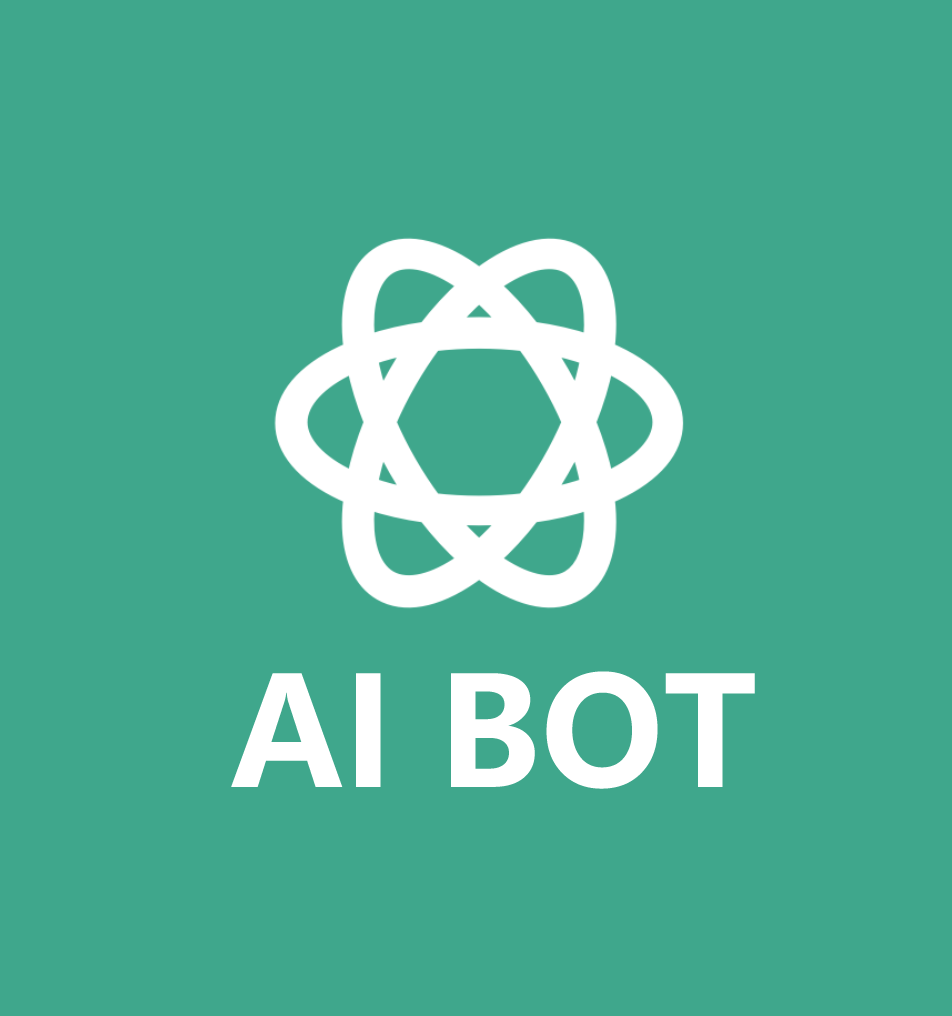


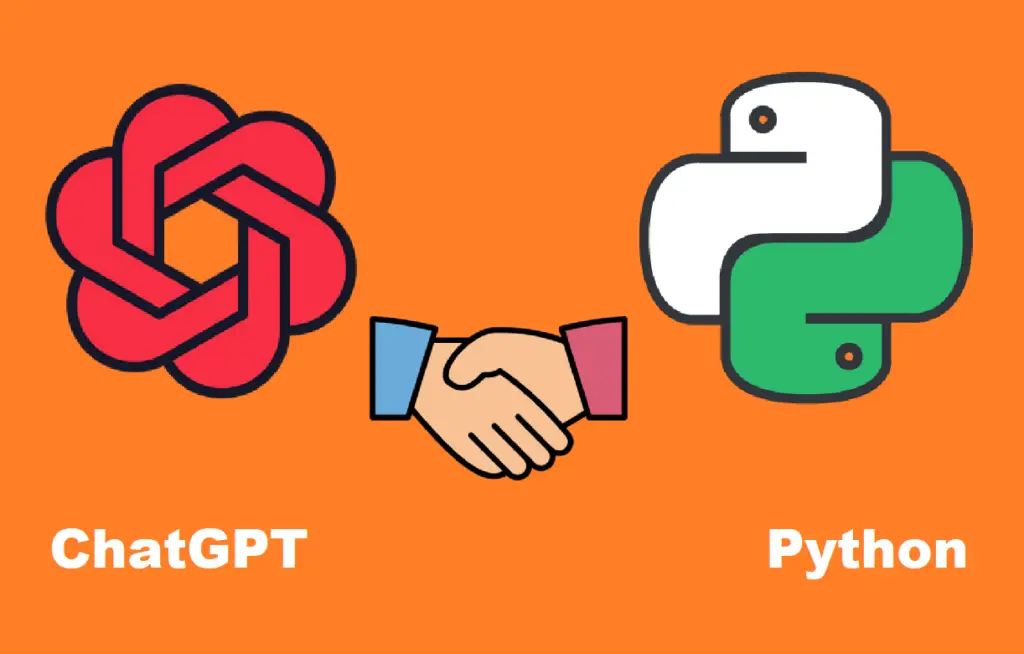
发表评论 取消回复