
一、介绍
在前端开发中,我们常常需要获取元素的样式信息。而获取这些信息的方法主要有两种:getComputedStyle和currentStyle。
getComputedStyle方法是W3C标准,返回的是最终计算的样式,包括块级元素的盒模型,但不包括直接指定在style属性上的样式。
而currentStyle是IE早期版本的私有属性,返回的是最终显示的样式,包括直接指定在style属性上的样式,但不包括盒模型。
二、使用方法
1.getComputedStyle方法:
语法:window.getComputedStyle(element, [pseudoElement]);
其中,element为待获取样式的DOM元素,pseudoElement为可选参数,表示伪元素的名称(如“::before”、“::after”等),若要获取真正的元素属性,则该参数必须为null。
示例:
```
const element = document.querySelector('.box');
const style = getComputedStyle(element);
console.log(style.width); // "100px"
```
2.currentStyle属性:
语法:element.currentStyle;
其中,element为待获取样式的DOM元素。
示例:
```
const element = document.querySelector('.box');
const style = element.currentStyle;
console.log(style.width); // "100px"
```
三、应用案例
1.元素宽高自适应
假设我们有这样一个场景:需要将一个DOM元素的宽高设置为其父级元素的50%。
首先,我们可以使用getComputedStyle方法获取父级元素的宽高,然后通过计算获取需要设置的值。
示例:
```
const parentElem = document.querySelector('.parent');
const childElem = document.querySelector('.child');
const parentWidth = parseInt(window.getComputedStyle(parentElem).width);
childElem.style.width = parentWidth * 0.5 + 'px';
const parentHeight = parseInt(window.getComputedStyle(parentElem).height);
childElem.style.height = parentHeight * 0.5 + 'px';
```
2.动态获取元素font-size值
在某些场景下,需要获取元素的font-size属性值。这个时候我们可以使用getComputedStyle方法。
示例:
```
const element = document.querySelector('.text');
const fontSize = window.getComputedStyle(element).fontSize;
console.log(fontSize); // "16px"
```
3.动态获取元素颜色值
类似于获取font-size属性值,获取元素的color属性值同样适用getComputedStyle方法。
示例:
```
const element = document.querySelector('.text');
const color = window.getComputedStyle(element).color;
console.log(color); // "rgb(0, 0, 0)"
```
四、总结
getComputedStyle和currentStyle方法都是用于获取DOM元素的样式信息的方法,只不过前者是W3C标准,而后者是IE早期版本的私有属性。
在使用这两种方法时需要注意参数及返回值的差异。如果要兼容不同浏览器,可以使用Modernizr等工具对这两个属性进行检测,然后根据情况进行调用。
壹涵网络我们是一家专注于网站建设、企业营销、网站关键词排名、AI内容生成、新媒体营销和短视频营销等业务的公司。我们拥有一支优秀的团队,专门致力于为客户提供优质的服务。
我们致力于为客户提供一站式的互联网营销服务,帮助客户在激烈的市场竞争中获得更大的优势和发展机会!
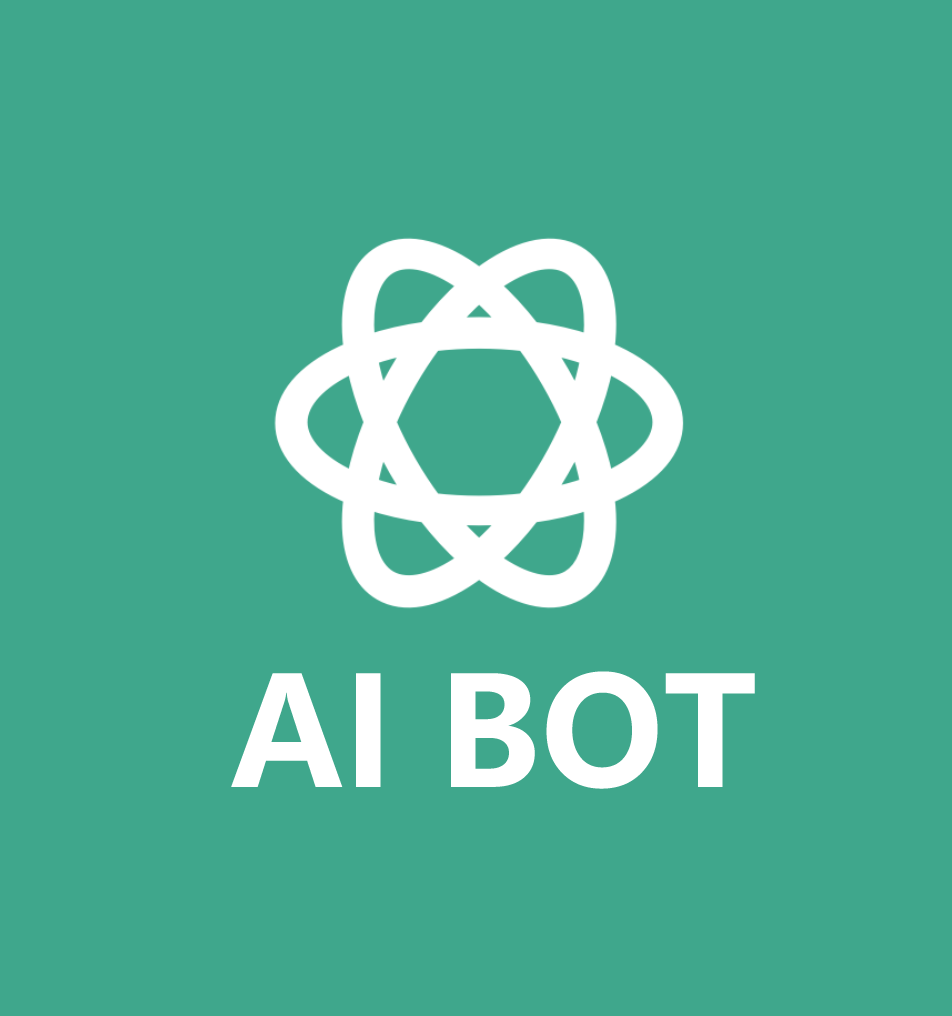


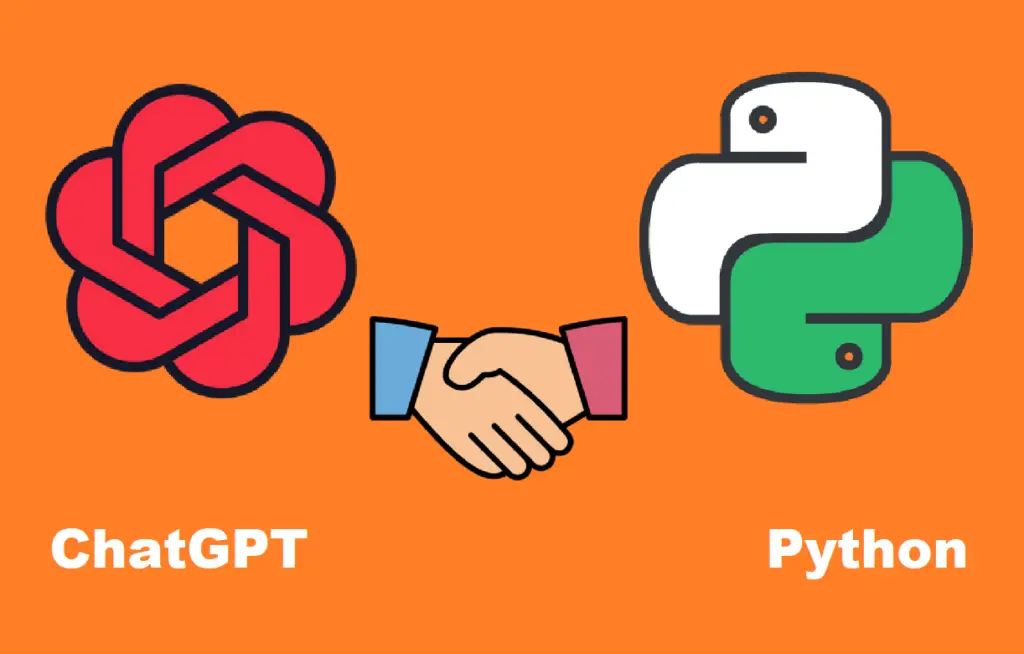
发表评论 取消回复